Update Email Password - Gmail / Google
Print
This guide is designed for Email accounts that are set up to send/receive email through Gmail.
Before you start:
A) Make sure you have the correct email settings for your account. You can find these here.
B) If you don't have the email password, you can reset it here.
Step 1 - Log in to gmail.com and click on the Gear icon then Settings.
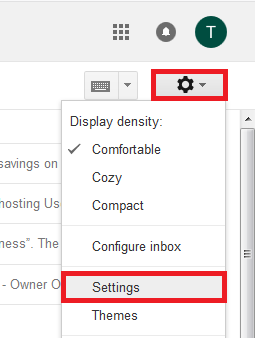
Step 2 - Click on Accounts and Import, then click edit info for the email you want to edit.
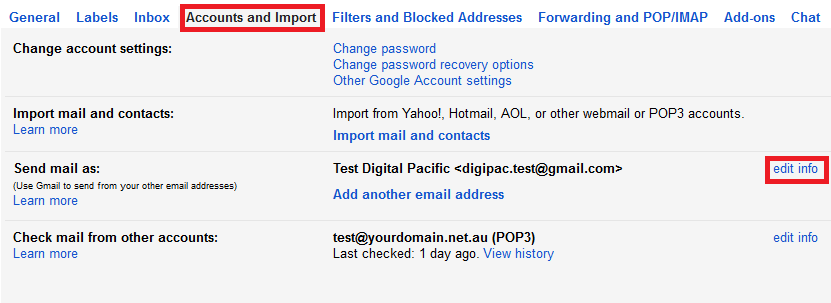
Step 3 - Update the Password then click Save Changes.
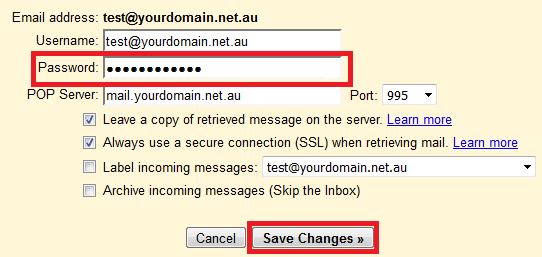
For more tutorials on accessing emails and setting up email clients, view our Email Setup Guides.
- 27-07-2020 10:40
How To Update Email Password in Gmail / Google Mail
This guide is designed for Email accounts that are set up to send/receive email through Gmail.
Before you start:
A) Make sure you have the correct email settings for your account. You can find these here.
B) If you don't have the email password, you can reset it here.
Step 1 - Log in to gmail.com and click on the Gear icon then Settings.
Step 2 - Click on Accounts and Import, then click edit info for the email you want to edit.
Step 3 - Update the Password then click Save Changes.
For more tutorials on accessing emails and setting up email clients, view our Email Setup Guides.
Related Articles
© Crucial