Set up Cloudflare
Print
Cloudflare is an easy and free way to improve the speed and stability of your website. It's a service that caches the static content of your website, essentially making a copy of all the images and HTML files which it then delivers from the Cloudflare servers, freeing up your hosting resources to take care of the PHP files, database and other behind the scenes code. To set it up properly follow these steps:
Step 1 - Go to https://www.cloudflare.com/a/sign-up and register a Cloudflare account
Step 2 - Type your domain in then click Scan DNS Records
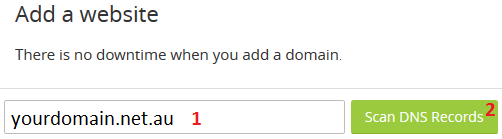
Once the next screen completes hit the Continue button
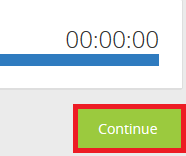
Step 3 - Scroll down to the bottom of the next screen and click Continue
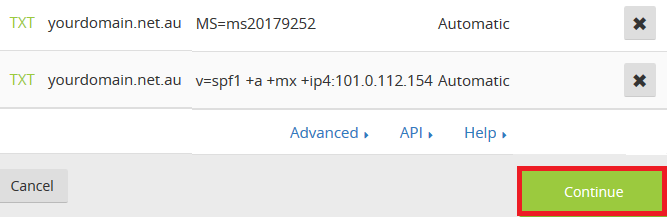
Step 4 - Select the plan you want and click Continue. The Free plan is generally fine however the Pro does improve things further and some of our clients have found it to be worth the price.
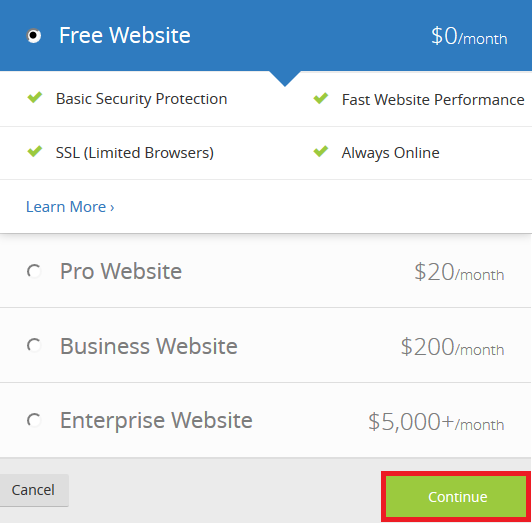
Step 5 - Here you will be asked to update your nameservers. If your domain is with Crucial click here for a guide on doing this. Otherwise, speak with your domain registrar about updating your nameservers. Click Continue once done.
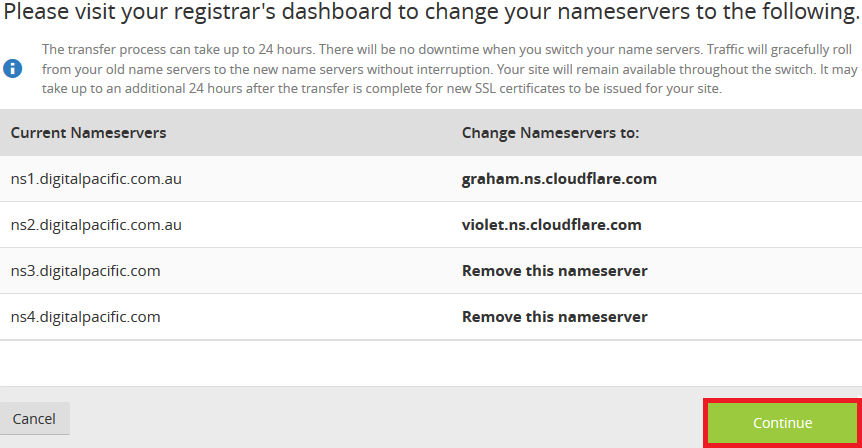
Click Recheck Nameservers every so often.
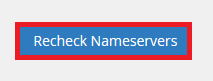
Once you see Status: Active you will have Cloudflare activated on your account
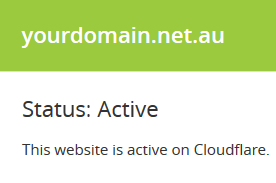
- 16-08-2018 10:50
Set up Cloudflare
Cloudflare is an easy and free way to improve the speed and stability of your website. It's a service that caches the static content of your website, essentially making a copy of all the images and HTML files which it then delivers from the Cloudflare servers, freeing up your hosting resources to take care of the PHP files, database and other behind the scenes code. To set it up properly follow these steps:
Step 1 - Go to https://www.cloudflare.com/a/sign-up and register a Cloudflare account
Step 2 - Type your domain in then click Scan DNS Records
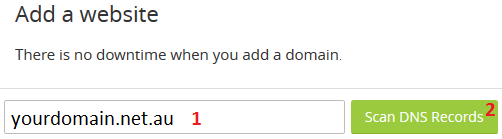
Once the next screen completes hit the Continue button
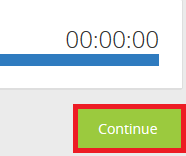
Step 3 - Scroll down to the bottom of the next screen and click Continue
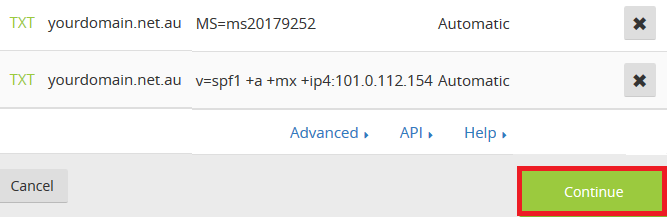
Step 4 - Select the plan you want and click Continue. The Free plan is generally fine however the Pro does improve things further and some of our clients have found it to be worth the price.
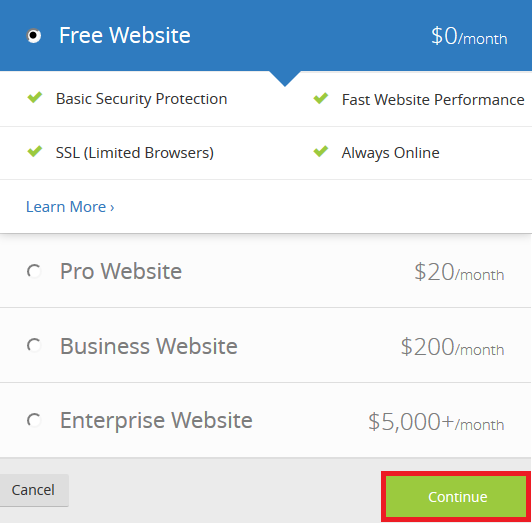
Step 5 - Here you will be asked to update your nameservers. If your domain is with Crucial click here for a guide on doing this. Otherwise, speak with your domain registrar about updating your nameservers. Click Continue once done.
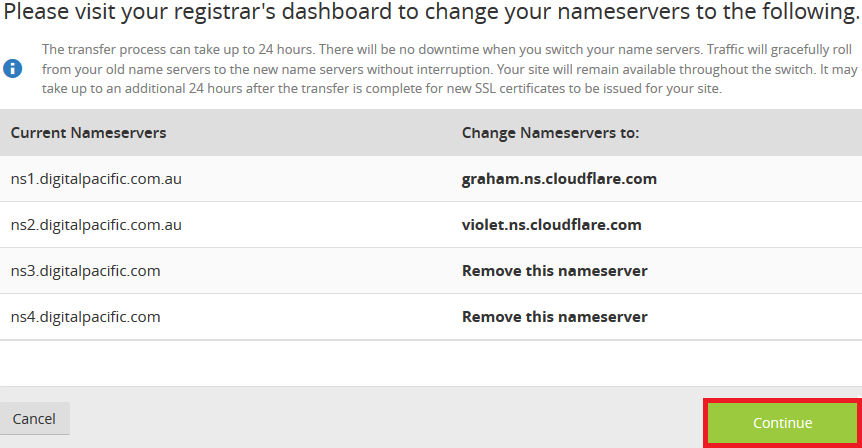
Click Recheck Nameservers every so often.
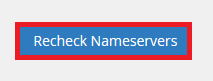
Once you see Status: Active you will have Cloudflare activated on your account
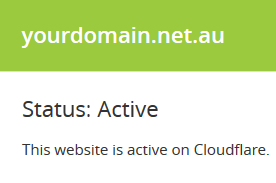
Related Articles
© Crucial