How To Enable Additional PHP Extensions and Versions in WHM
Print
NOTE: This guide is for WHM Control Panel VPS and Blaze Servers only. For other services, click here for a guide on updating PHP values. If you don't see the bellow options in WHM, it means you need to upgrade EasyApache to v4. Just get in contact with us and we can assist you with this.
Step 1 - Log in to WHM and click on EasyApache 4
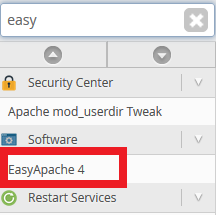
Step 2 - Click on Customize
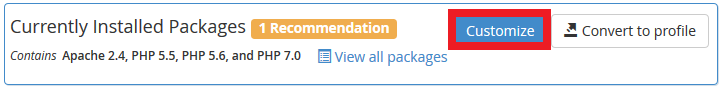
Step 3 - Click the toggle on the PHP Version /Extensions you want to enable (you can find new modules with the search tool at the top)
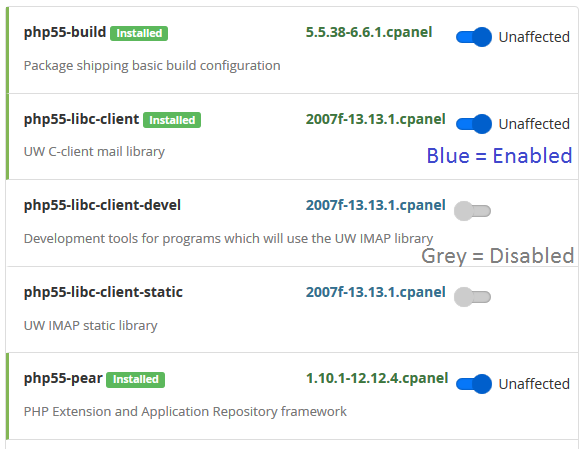
Step 4 - To save the changes, click Review
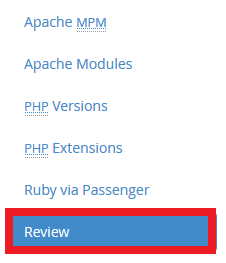
Then Scroll Down and click on Provision. Note that this process can take up to 15min to complete.
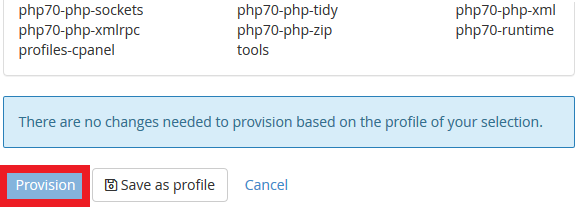
How To Enable Additional PHP Extensions and Versions in WHM
NOTE: This guide is for WHM Control Panel VPS and Blaze Servers only. For other services, click here for a guide on updating PHP values. If you don't see the bellow options in WHM, it means you need to upgrade EasyApache to v4. Just get in contact with us and we can assist you with this.
Step 1 - Log in to WHM and click on EasyApache 4
Step 2 - Click on Customize
Step 3 - Click the toggle on the PHP Version /Extensions you want to enable (you can find new modules with the search tool at the top)
Step 4 - To save the changes, click Review
Then Scroll Down and click on Provision. Note that this process can take up to 15min to complete.
Thank you for your feedback on this article.
Related Articles
© Crucial