How do I view my hosting bandwidth?
Print
You can view bandwidth from the cPanel for your service. To see this simply complete the following steps.
Step 1 - Access cPanel by browsing to http://your-domain-name/cpanel, ensuring to replace 'your-domain-name' with your actual domain
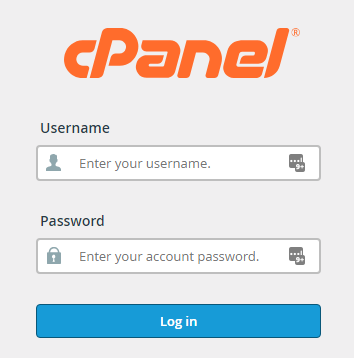
Step 2 - Login using the details provided in the welcome email
Step 3 - Locate the 'Monthly Bandwidth Transfer' under 'Stats' on the left hand side of the screen
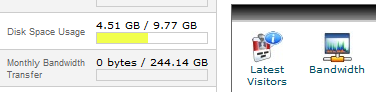
This will show the total used and the total you can use. More detailed usage can be seen by clicking on 'Bandwidth' which is in the 'Logs' section of the cPanel homepage.
- 17-08-2018 10:08
How do I view my hosting bandwidth?
You can view bandwidth from the cPanel for your service. To see this simply complete the following steps.
Step 1 - Access cPanel by browsing to http://your-domain-name/cpanel, ensuring to replace 'your-domain-name' with your actual domain
Step 2 - Login using the details provided in the welcome email
Step 3 - Locate the 'Monthly Bandwidth Transfer' under 'Stats' on the left hand side of the screen
This will show the total used and the total you can use. More detailed usage can be seen by clicking on 'Bandwidth' which is in the 'Logs' section of the cPanel homepage.
Related Articles
© Crucial