How do I move a WordPress website from my old Host to my WordPress Hosting with Crucial?
Print
This is an advanced guide and may take 1hr+ to complete. Alternatively, we can do this for you, please submit a ticket through the client area so that we can advise you further. Please note that if you follow this guide incorrectly and the site fails to load, our support team won't in this case be able to repair or fix these problems.
You will need:
1 - A backup of your WordPress Files
2 - A backup of your WordPress SQL Database
3 - Your Plesk Login Details
Step 1 - Login to Plesk (guide here) - after logging in, select Files on the left side menu and then go into the httpdocs folder.
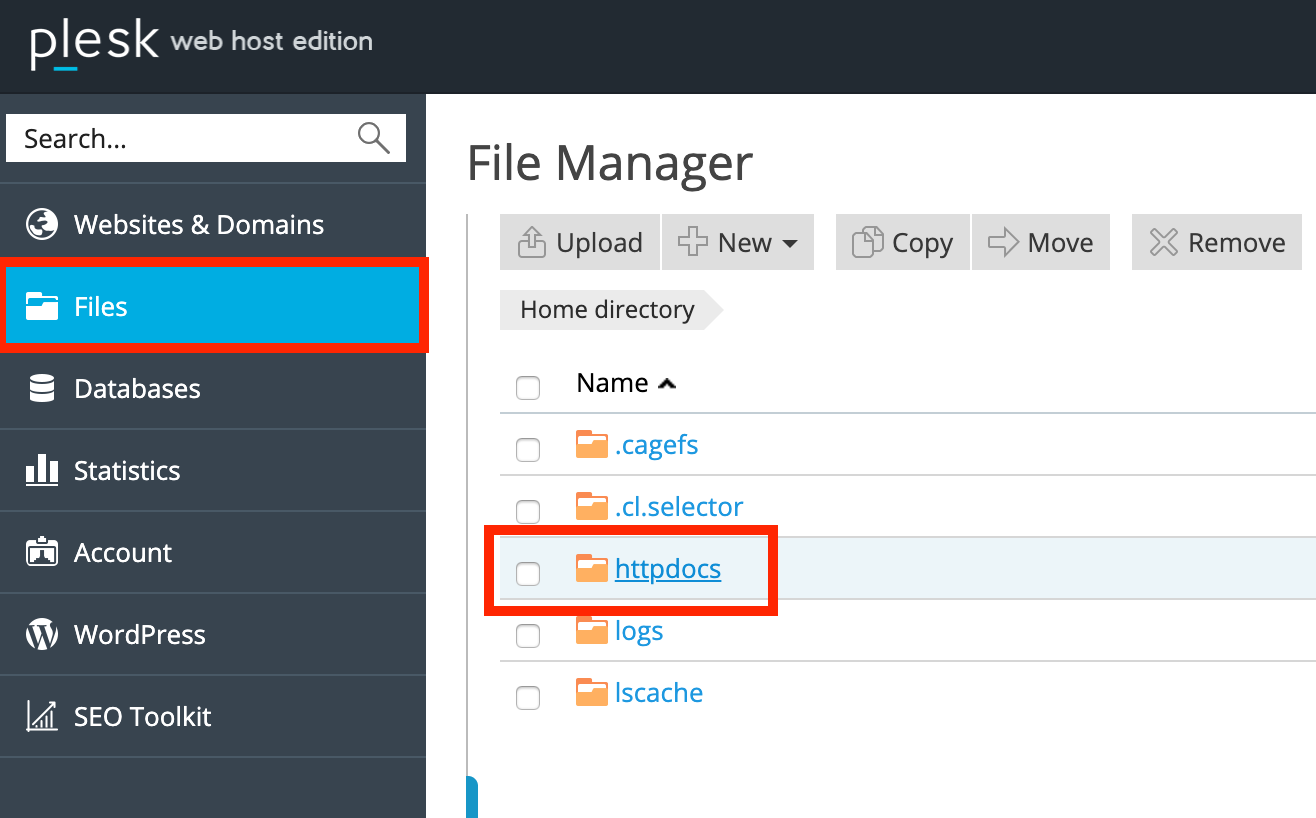
Step 2 - Click Upload and upload your WordPress files in here - there should be folders for wp-content, wp-includes, and wp-admin inside httpdocs folder.
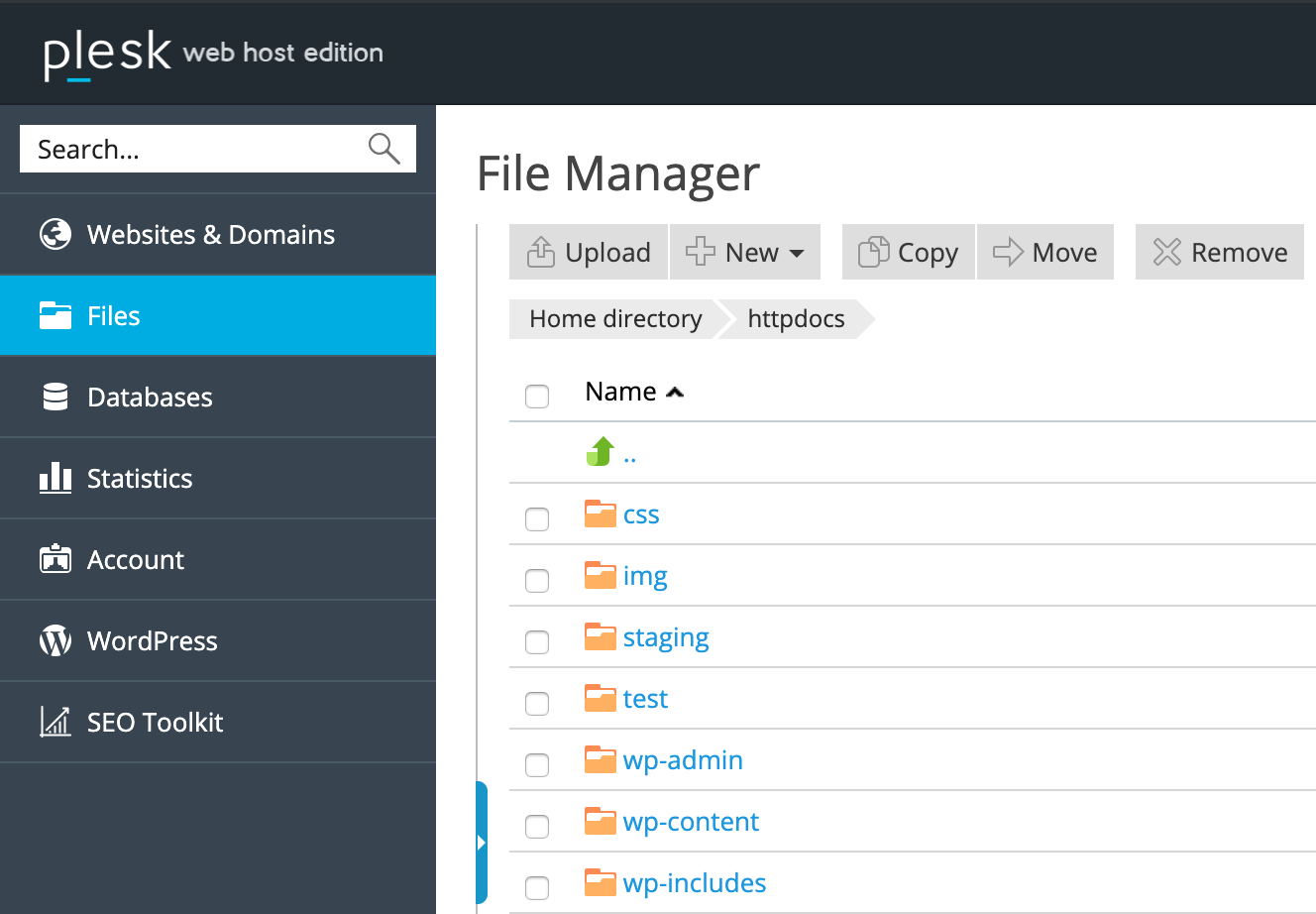
Step 3 - On the same page, double click on the file wp-config.php and note down the mySQL settings (DB_NAME, DB_USER, and DB_PASSWORD).
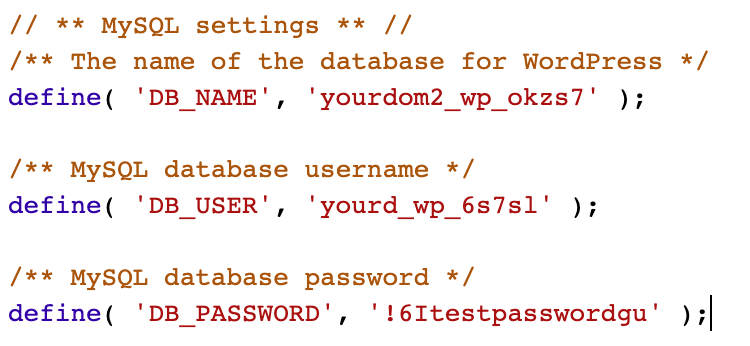
Step 4 - On the left side menu, click on Databases and then Add Database.
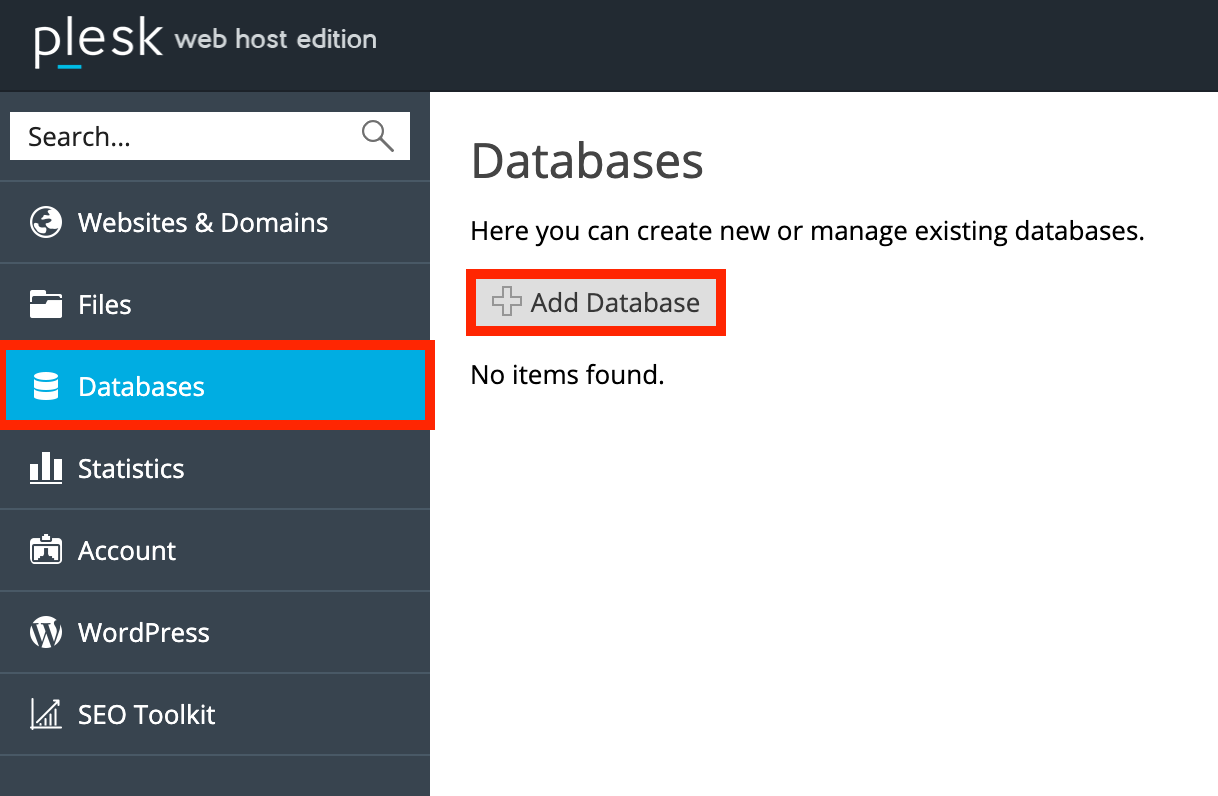
Step 5 - Fill in the details gathered from Step 3 - if the database name and username is different from the wp-config.php file; you will then need to edit the wp-config.php file so they match up.
Afterwards, press OK.
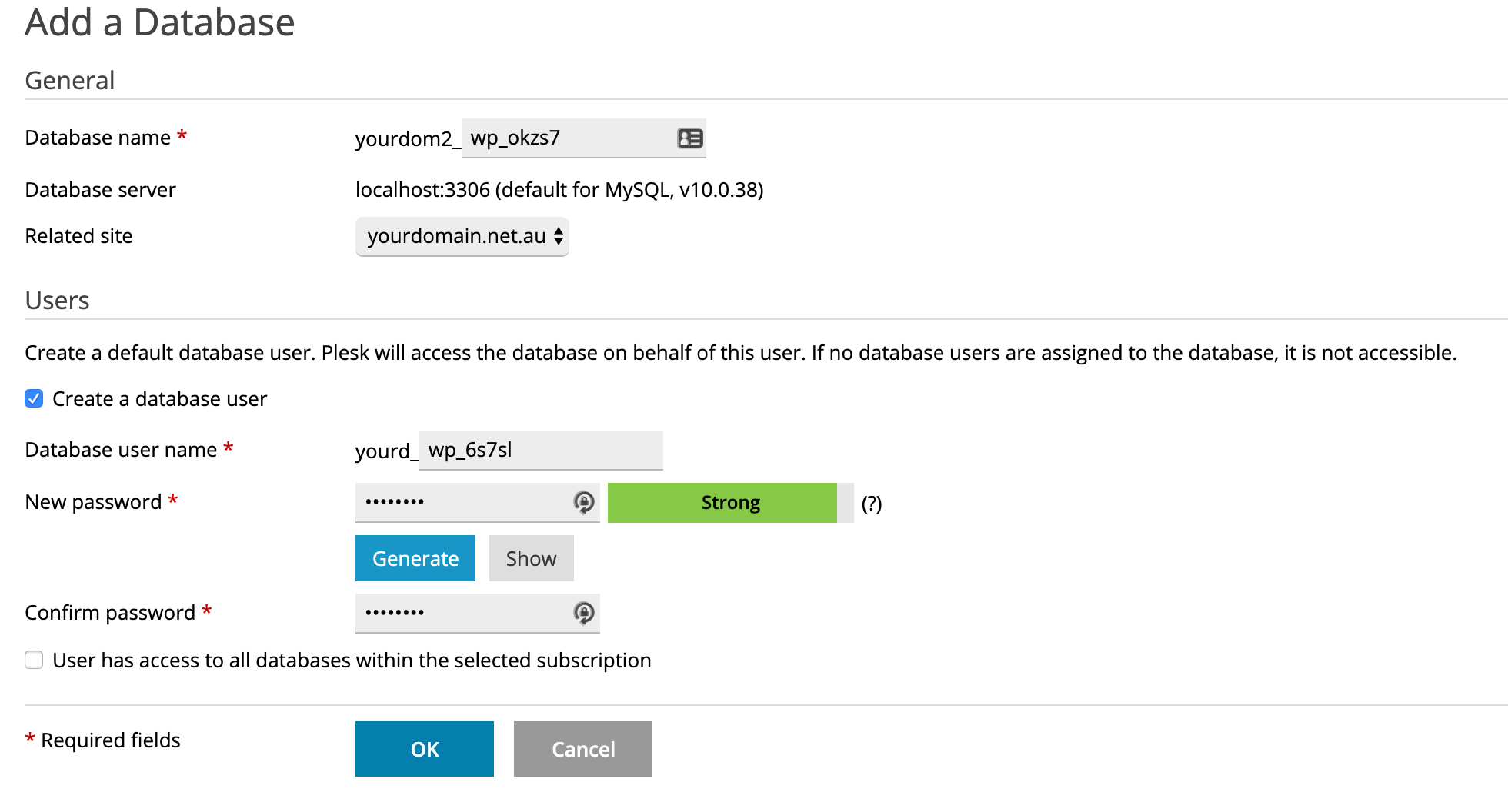
Step 6 - Once the database is created, click on Import Dump and import the backup of your WordPress SQL Database.
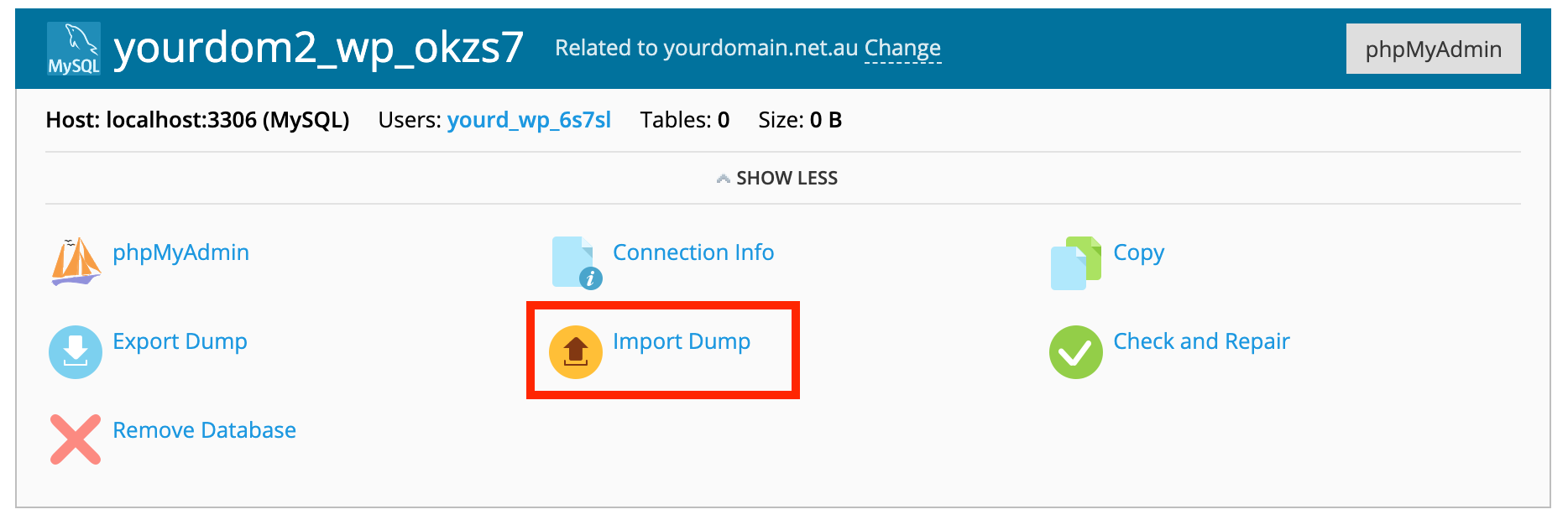
Step 7 - Next, click on WordPress on the left side menu and click Scan to add your WordPress to WordPress Toolkit.
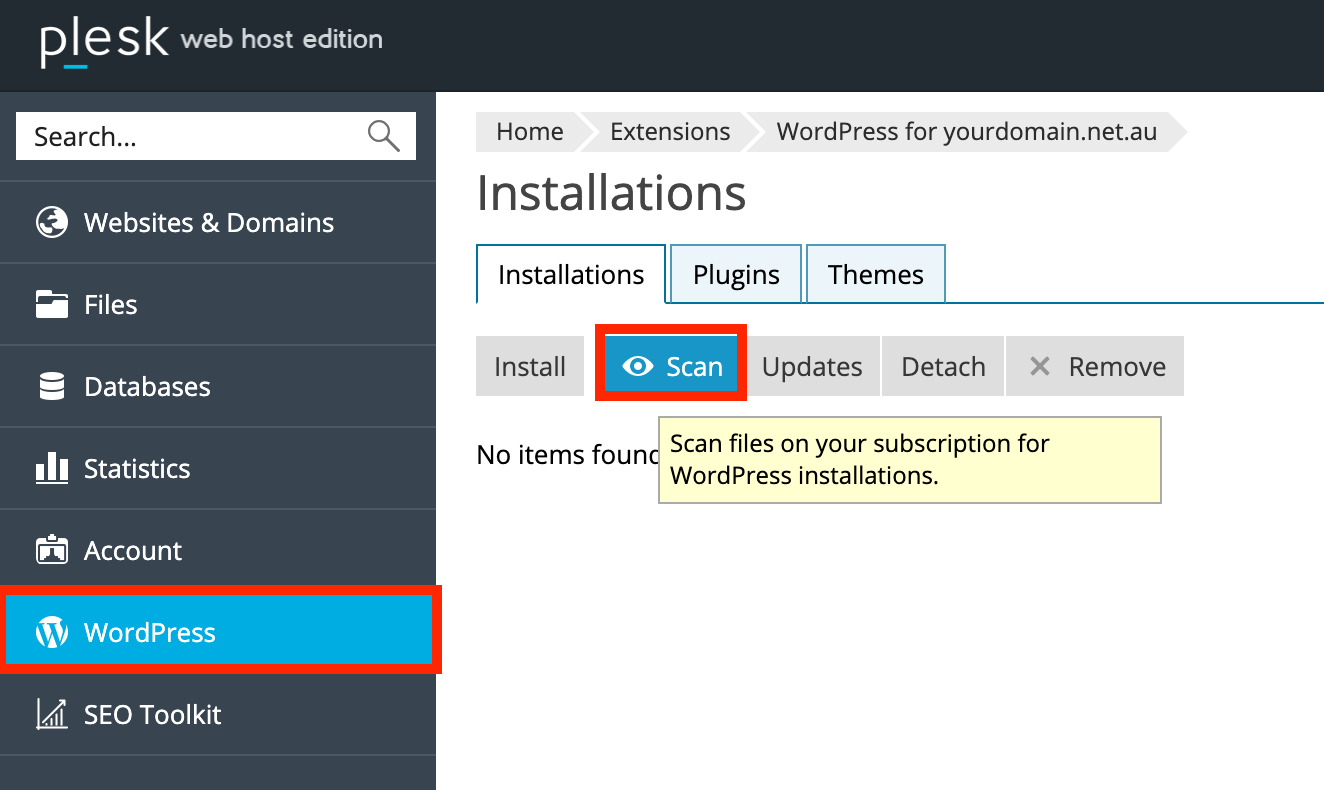
Your WordPress installation is now hosting from the Plesk server - to view your website, update your Domain DNS to point to the Plesk server's IP Address/
Otherwise, you can change your hosts file to view the website without changing DNS - guide here.
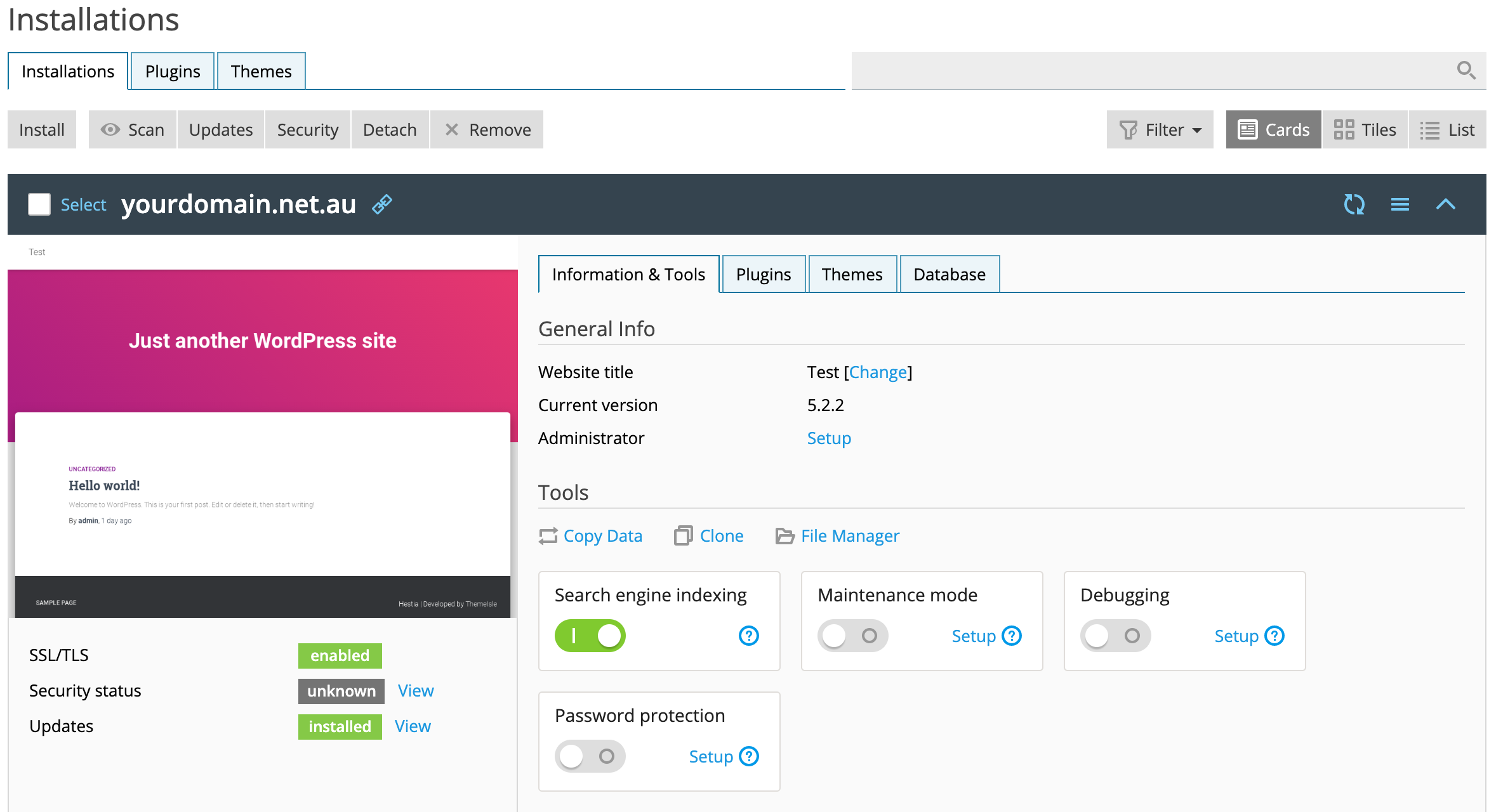
- 05-09-2019 15:24
This is an advanced guide and may take 1hr+ to complete. Alternatively, we can do this for you, please submit a ticket through the client area so that we can advise you further. Please note that if you follow this guide incorrectly and the site fails to load, our support team won't in this case be able to repair or fix these problems.
You will need:
1 - A backup of your WordPress Files
2 - A backup of your WordPress SQL Database
3 - Your Plesk Login Details
Step 1 - Login to Plesk (guide here) - after logging in, select Files on the left side menu and then go into the httpdocs folder.
Step 2 - Click Upload and upload your WordPress files in here - there should be folders for wp-content, wp-includes, and wp-admin inside httpdocs folder.
Step 3 - On the same page, double click on the file wp-config.php and note down the mySQL settings (DB_NAME, DB_USER, and DB_PASSWORD).
Step 4 - On the left side menu, click on Databases and then Add Database.
Step 5 - Fill in the details gathered from Step 3 - if the database name and username is different from the wp-config.php file; you will then need to edit the wp-config.php file so they match up.
Afterwards, press OK.
Step 6 - Once the database is created, click on Import Dump and import the backup of your WordPress SQL Database.
Step 7 - Next, click on WordPress on the left side menu and click Scan to add your WordPress to WordPress Toolkit.
Your WordPress installation is now hosting from the Plesk server - to view your website, update your Domain DNS to point to the Plesk server's IP Address/
Otherwise, you can change your hosts file to view the website without changing DNS - guide here.
Related Articles
© Crucial