How do I move a Product or Service from my Account to another?
Print
- 06-02-2020 15:25
How to generate a push token to move a Domain or Product from your account to another.
Step 1 - Login to the Client Area which has the domain or product currently active.
Step 2 - Click “Billing” from the bar at the top.
Step 3 - Click “Push Domain/Product”.
Step 4 - Select the Product from the drop-down list followed by clicking the “Generate Token” button.
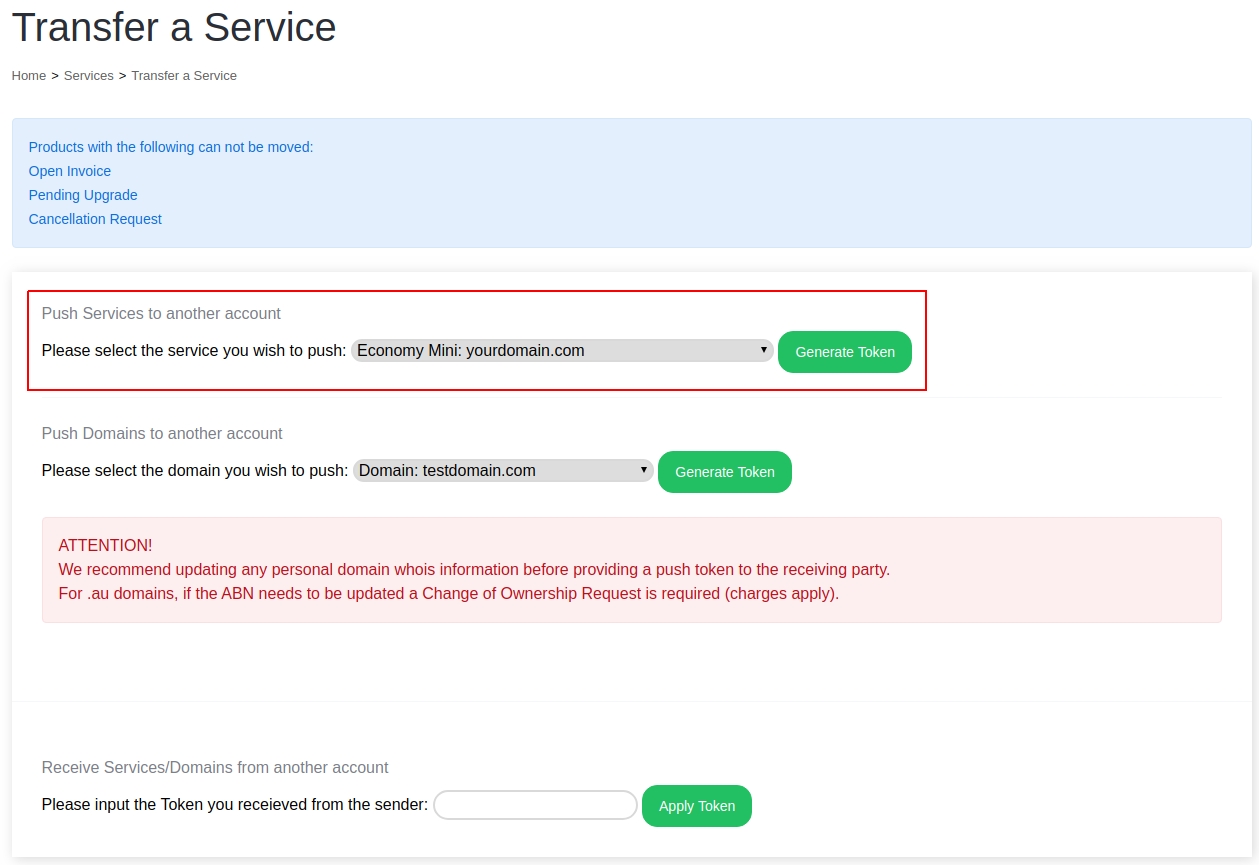
Step 5 - Provide the token to the Account Holder to which the product is being moved to. This will be located at the bottom of the page.
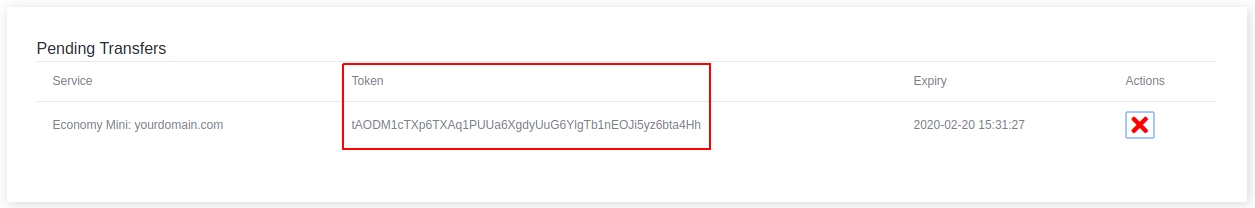
How to accept a Domain or Product from another account.
Step 1 - Login to the Client Area to which the domain or product is being moved to.
Step 2 - Click “Billing” from the bar at the top.
Step 3 - Click “Push Domain/Product”.
Step 4 - Paste the Token provided into the “Receive Services/Domains” field followed by clicking the “Apply Token” button.
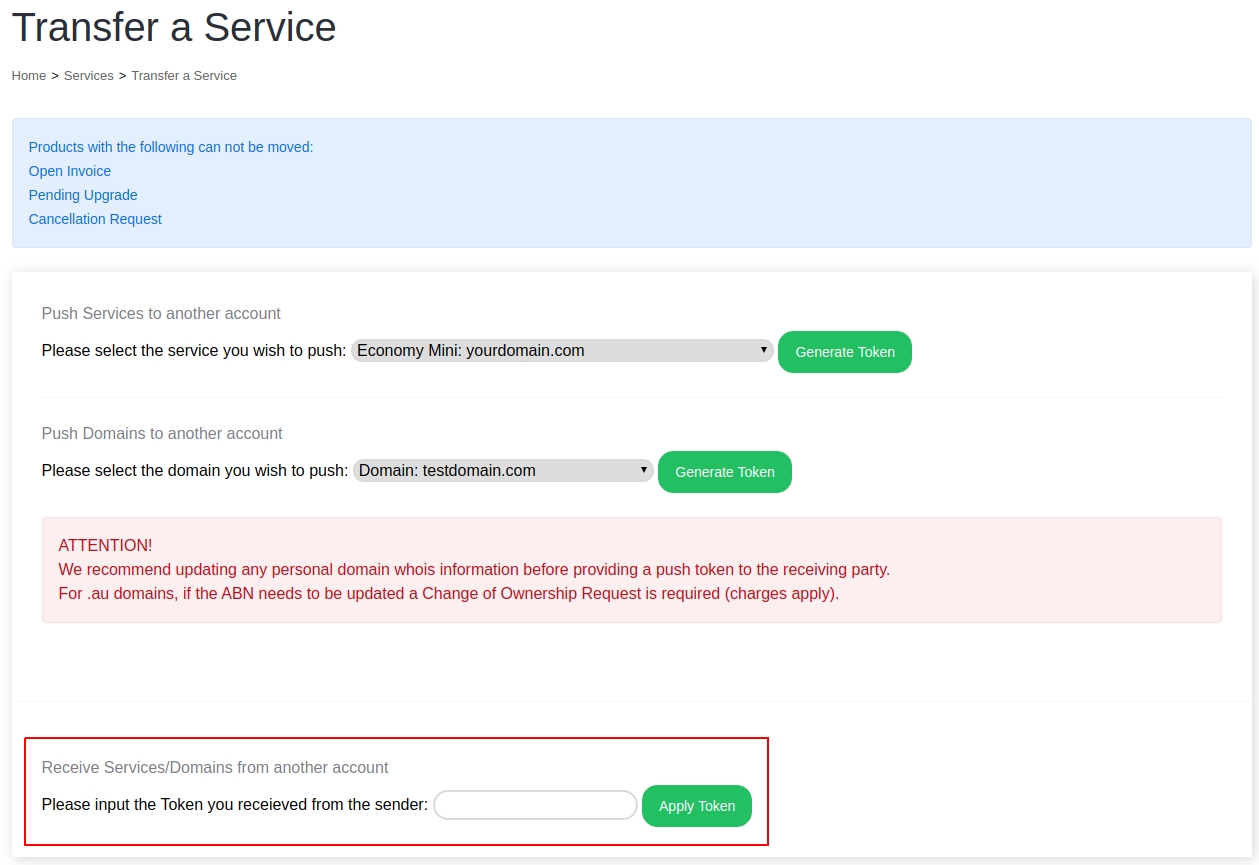
Step 5 - To check if the product was successfully moved:
Step 1 - Login to the Client Area which has the domain or product currently active.
Step 2 - Click “Billing” from the bar at the top.
Step 3 - Click “Push Domain/Product”.
Step 4 - Select the Product from the drop-down list followed by clicking the “Generate Token” button.
Step 5 - Provide the token to the Account Holder to which the product is being moved to. This will be located at the bottom of the page.
How to accept a Domain or Product from another account.
Step 1 - Login to the Client Area to which the domain or product is being moved to.
Step 2 - Click “Billing” from the bar at the top.
Step 3 - Click “Push Domain/Product”.
Step 4 - Paste the Token provided into the “Receive Services/Domains” field followed by clicking the “Apply Token” button.
Step 5 - To check if the product was successfully moved:
For Domains: Click on “Domains” and then “My Domains” from the left-hand column and ensure the product is in the list.
For Products: Click on “Services” and then “My Services” from the left-hand column and ensure the product is in the list.
Please note: the list Products and Domains page only shows the first 10 products, if you have more than 10, scroll to the bottom and click the right arrow to move to the next page.For Products: Click on “Services” and then “My Services” from the left-hand column and ensure the product is in the list.
Thank you for your feedback on this article.
Related Articles
© Crucial