Fix Disk Quota Exceeded Mailbox Full Errors
Print
If you or others get an error when sending mail to your email account, you may need to increase the email account's disk quota.
Step 1 - Log in to cPanel and check if the Disk space is full. If so, you will need to either upgrade your hosting or find and clear disk space on your account, as seen here.
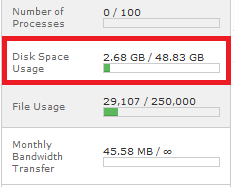
Step 2 - Click on the Email Accounts icon in cPanel.
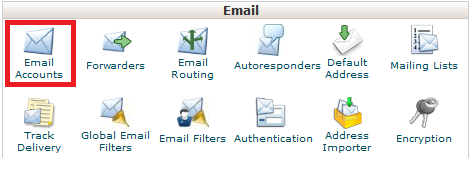
Step 3 - Find the account whose Quota is full and click Manage.
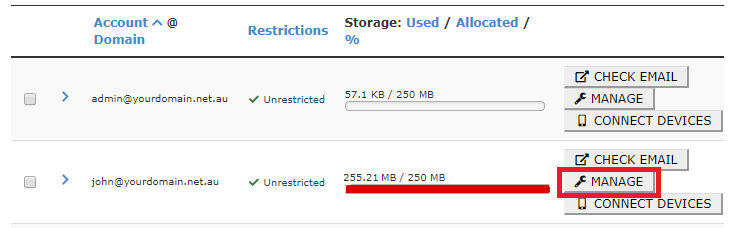
Step 4 - Scroll down to Storage, and update the Allotted Storage Space. If you select "Unlimited", the email account will be permitted to fill up until the entire CPanel account runs out of disk space. We'd recommend this for CPanel accounts with only a small amount of email accounts.
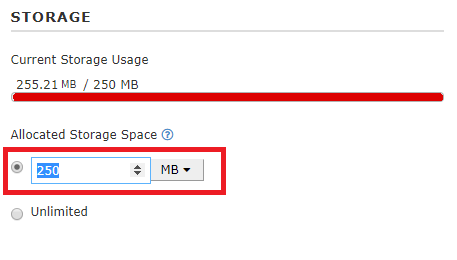
Step 5 - Click Update Email Settings at the bottom of the page.
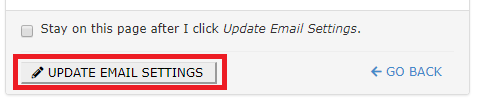
- 12-04-2018 17:05
Fix Disk Quota Exceeded Mailbox Full Errors
If you or others get an error when sending mail to your email account, you may need to increase the email account's disk quota.
Step 1 - Log in to cPanel and check if the Disk space is full. If so, you will need to either upgrade your hosting or find and clear disk space on your account, as seen here.
Step 2 - Click on the Email Accounts icon in cPanel.
Step 3 - Find the account whose Quota is full and click Manage.
Step 4 - Scroll down to Storage, and update the Allotted Storage Space. If you select "Unlimited", the email account will be permitted to fill up until the entire CPanel account runs out of disk space. We'd recommend this for CPanel accounts with only a small amount of email accounts.
Step 5 - Click Update Email Settings at the bottom of the page.
Related Articles
© Crucial