Enable PHP Error Logging on Web and Reseller Hosting
Print
In this article we will cover how to enable PHP error logging through cPanel on Web and Reseller hosting.
You can use PHP error logging to help troubleshoot problems with PHP based websites and applications.
The default PHP values are the following:
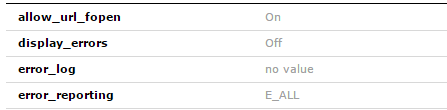
In order to change these values, please complete the following -
Step 1 - Login to your cPanel
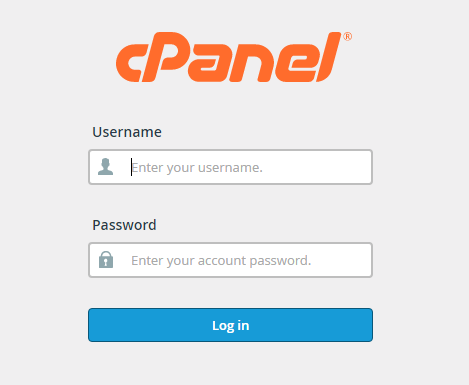
Step 2 - Under software, click on Select PHP Version
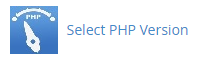
Step 3 - Select Switch To PHP Options on the top right-hand corner of the PHP Selector Menu
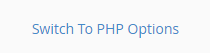
Step 4 - Once you are in this menu, please update the options to look like the following:
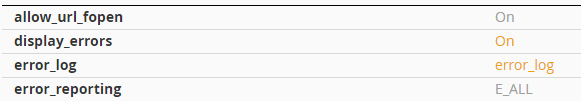
This will enable error logging in your public_html/error_log, you can change the 'error_log' variable to be another text file with a different name if you prefer.
If you have any issues with this please raise a ticket with our support team through the Crucial Control Panel.
Enable PHP Error Logging on Web and Reseller Hosting
In this article we will cover how to enable PHP error logging through cPanel on Web and Reseller hosting.
You can use PHP error logging to help troubleshoot problems with PHP based websites and applications.
The default PHP values are the following:
In order to change these values, please complete the following -
Step 1 - Login to your cPanel
Step 2 - Under software, click on Select PHP Version
Step 3 - Select Switch To PHP Options on the top right-hand corner of the PHP Selector Menu
Step 4 - Once you are in this menu, please update the options to look like the following:
This will enable error logging in your public_html/error_log, you can change the 'error_log' variable to be another text file with a different name if you prefer.
If you have any issues with this please raise a ticket with our support team through the Crucial Control Panel.
Related Articles
© Crucial