Enable and use AutoSSL in WHM for VPS and Blaze servers
Print
First, click here to read and follow our guide on enabling Let's Encrypt.The AutoSSL guide is the same when you initially enable it.
Next, log in to WHM and find the Manage AutoSSL option
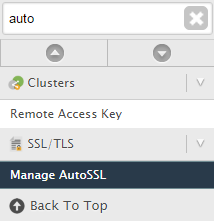
By default, you'll only have the cPanel (powered by Comodo) option. However, you can also set up Let's Encrypt as an alternate AutoSSL provider. Click here for a guide on doing that or if you have a managed service, feel free to submit a support ticket and we'll take care of that for you.
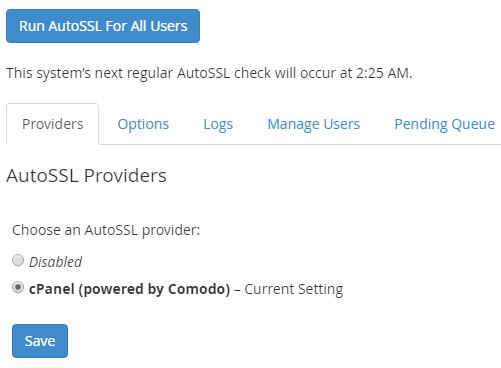
If you just wish to install an SSL certificate on all domains/subdomains just click the Run AutoSSL For All Users button. Note that the process can take up to an hour to complete.

If you have an old Extended Validation or Organisation Validated SSL certificate that you want to replace with a standard Auto SSL Certificate, click the options menu, tick the "Allow AutoSSL to replace invalid or expiring non-AutoSSL certificates." option and hit save
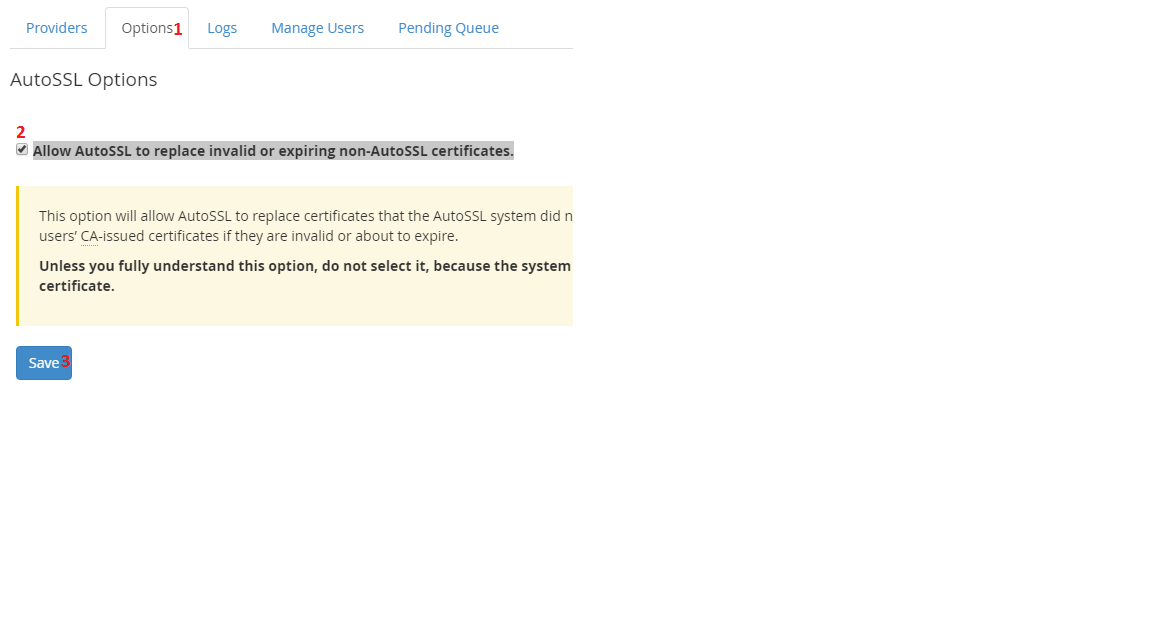
You can also change individual AutoSSL settings on a per cPanel account basis from the Manage Users. note that this will overwrite the package/feature value.
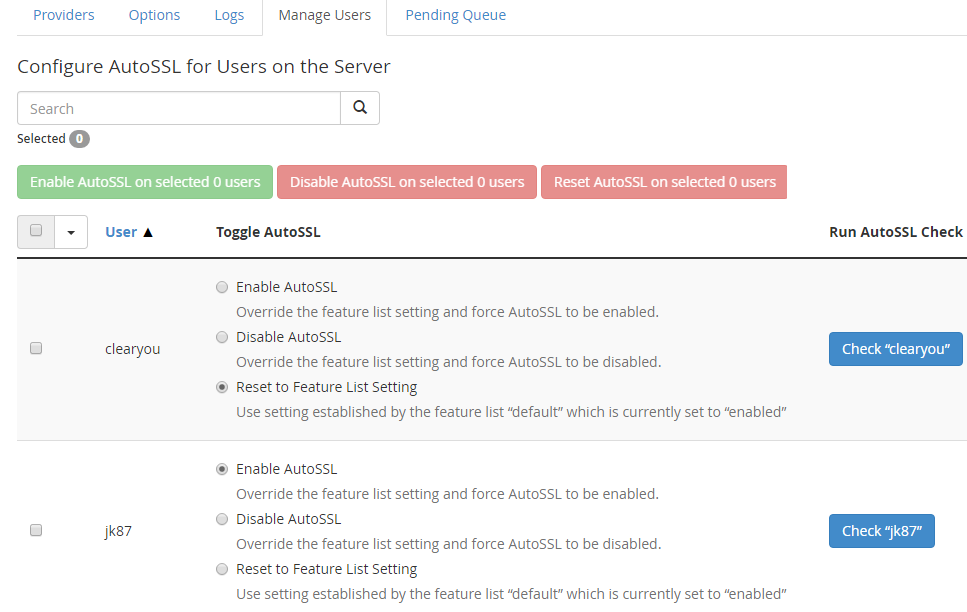
- 16-08-2018 13:43
Enable and use AutoSSL in WHM for VPS and Blaze servers
First, click here to read and follow our guide on enabling Let's Encrypt.The AutoSSL guide is the same when you initially enable it.
Next, log in to WHM and find the Manage AutoSSL option
By default, you'll only have the cPanel (powered by Comodo) option. However, you can also set up Let's Encrypt as an alternate AutoSSL provider. Click here for a guide on doing that or if you have a managed service, feel free to submit a support ticket and we'll take care of that for you.
If you just wish to install an SSL certificate on all domains/subdomains just click the Run AutoSSL For All Users button. Note that the process can take up to an hour to complete.
If you have an old Extended Validation or Organisation Validated SSL certificate that you want to replace with a standard Auto SSL Certificate, click the options menu, tick the "Allow AutoSSL to replace invalid or expiring non-AutoSSL certificates." option and hit save
You can also change individual AutoSSL settings on a per cPanel account basis from the Manage Users. note that this will overwrite the package/feature value.
Related Articles
© Crucial