How to configure WHM notifications using the Contact Manager (VPS and Blaze)
Print
This feature in WHM allows you to receive notifications whenever certain things occur on your server
NOTE: As this feature requires root access, it's not able to be made available for Reseller services. Only VPS and Blaze products can use this feature.
Step 1 - Log into WHM and find the Contact Manager
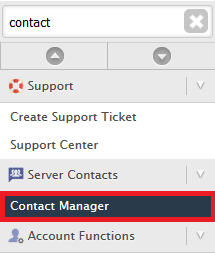
Step 2 - The Communication Type Window will show you the types of messaging services available to use and which priority of messages they're used for
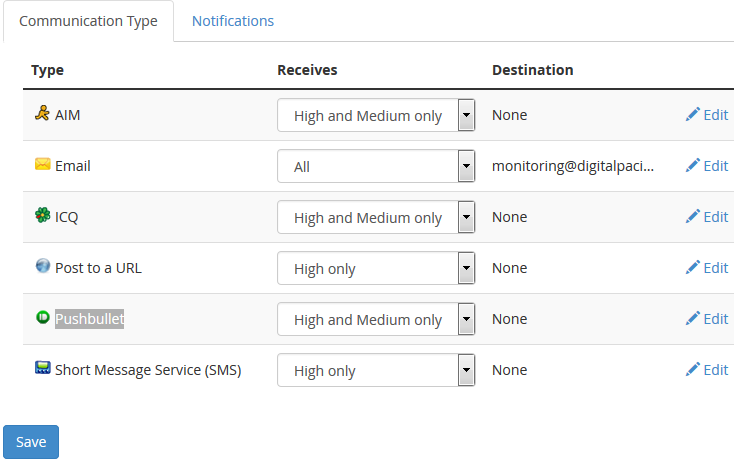
Clicking Edit will take you to the Contact Information page where you can edit your email, mobile number, etc. Make sure to scroll down the bottom and hit Save Changes once done.
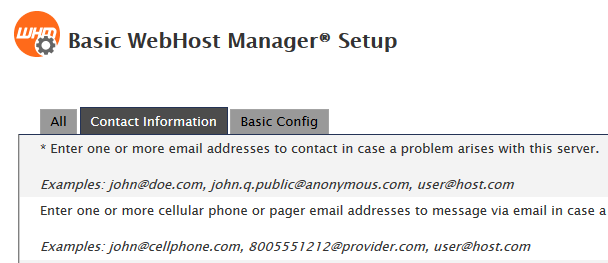
Step 3 - In the Notifications area, you can select the importance of each alert. Make sure the checkbox is ticked for the alerts you want active. The Alert List will show which type of alerts are sent for an Alert Type when it is active.
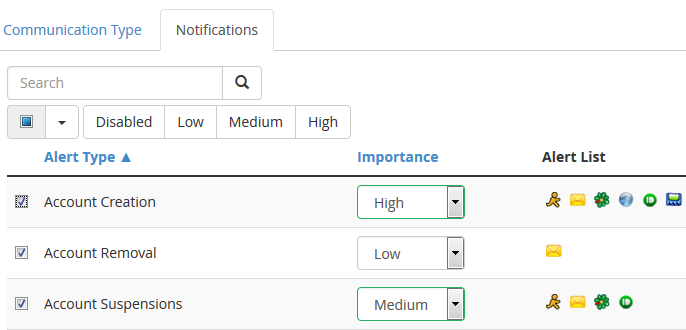
- 15-08-2018 13:25
How to configure WHM notifications using the Contact Manager (VPS and Blaze)
This feature in WHM allows you to receive notifications whenever certain things occur on your server
NOTE: As this feature requires root access, it's not able to be made available for Reseller services. Only VPS and Blaze products can use this feature.
Step 1 - Log into WHM and find the Contact Manager
Step 2 - The Communication Type Window will show you the types of messaging services available to use and which priority of messages they're used for
Clicking Edit will take you to the Contact Information page where you can edit your email, mobile number, etc. Make sure to scroll down the bottom and hit Save Changes once done.
Step 3 - In the Notifications area, you can select the importance of each alert. Make sure the checkbox is ticked for the alerts you want active. The Alert List will show which type of alerts are sent for an Alert Type when it is active.
Related Articles
© Crucial