How to add an Autoresponder in cPanel
Print
An Autoresponder is an "out of office" type feature that automatically responds to emails for you.
Log into cPanel and click Autoresponders.
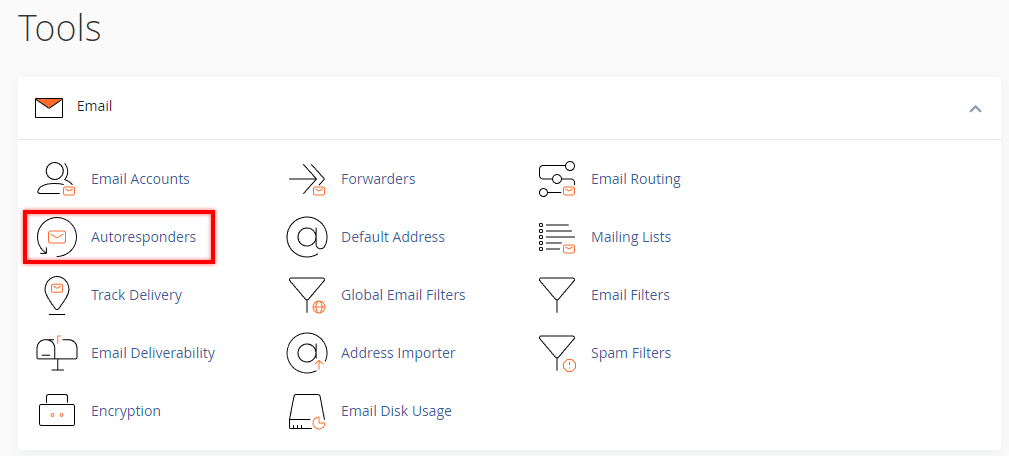
Step 1 - Click Add Autoresponder.
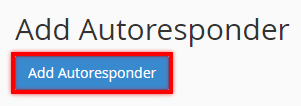
Step 2 -
Character Set: Leave this as utf-8
Interval: We recommend setting this to 24 (hours)
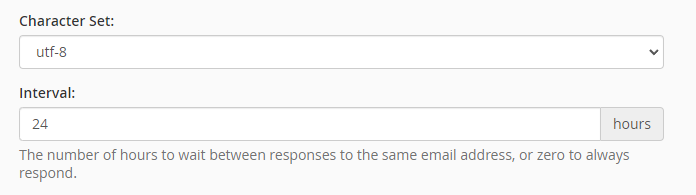
Step 3 - Set the email you want to create the Autoresponder for.
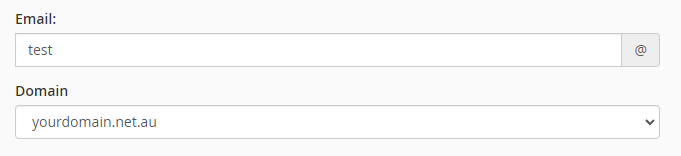
Step 4 - Add in the email you'd like to send.
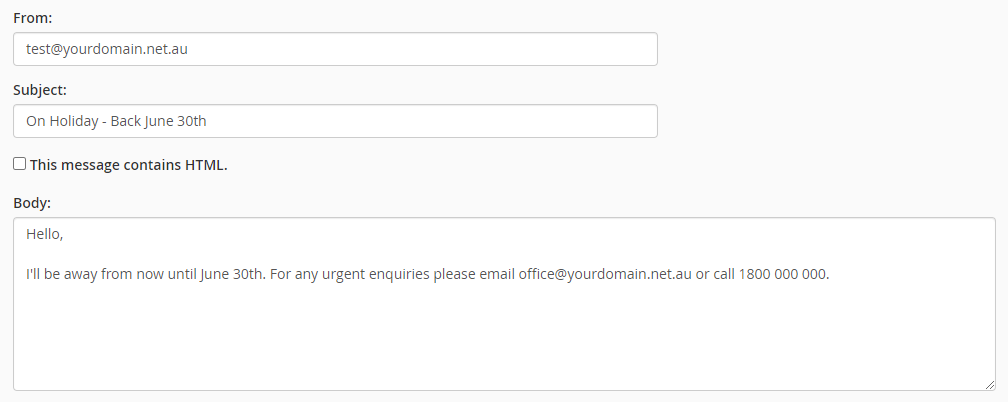
Set the date the Autoresponder starts and stops, then click Create.
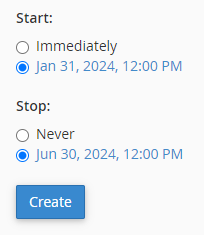
Step 1 - Click Edit for the Autoresponder you want to change.
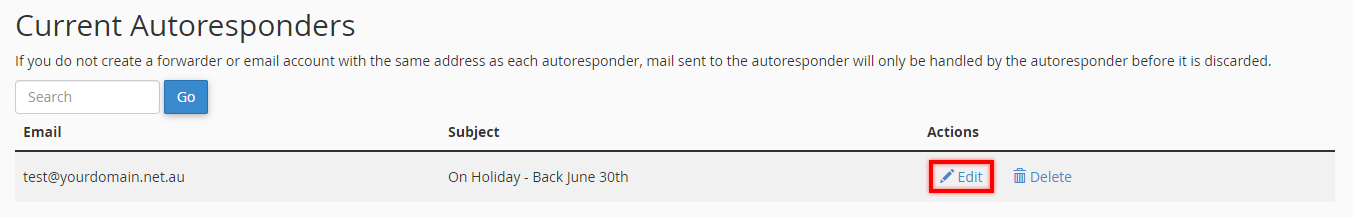
Step 2 - Once you've finished editing the Autoresponder, click Modify.
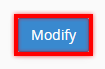
For more tutorials on accessing emails and setting up email clients, view our Email Setup Guides.
How to add an Autoresponder in cPanel
An Autoresponder is an "out of office" type feature that automatically responds to emails for you.
Log into cPanel and click Autoresponders.
How To Add An Auto Responder In cPanel
Step 1 - Click Add Autoresponder.
Step 2 -
Character Set: Leave this as utf-8
Interval: We recommend setting this to 24 (hours)
Step 3 - Set the email you want to create the Autoresponder for.
Step 4 - Add in the email you'd like to send.
Set the date the Autoresponder starts and stops, then click Create.
How To Modify An Auto Responder In cPanel
Step 1 - Click Edit for the Autoresponder you want to change.
Step 2 - Once you've finished editing the Autoresponder, click Modify.
For more tutorials on accessing emails and setting up email clients, view our Email Setup Guides.
Related Articles
© Crucial