Database - Reduce / Optimise Table Size
Print
Optimising and reducing the size of your database is a great way to help speed your website up and reduce clutter in the database.
Step 1 - Log into cPanel and click on phpMyAdmin.
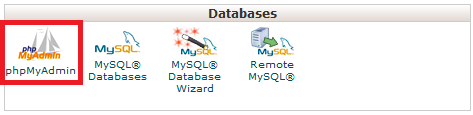
Step 2 - Click on the Database you want to optimise.
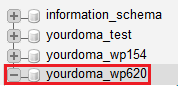
Step 3 - (1) click Check all then (2) select Analyze Table.
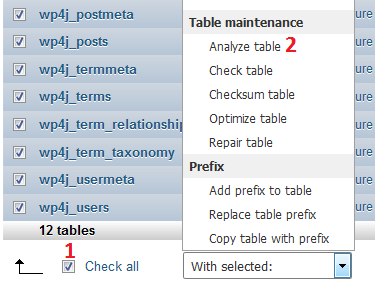
Step 4 - Once the Analyze table function is complete, scroll down, and (1) click Check all then (2) select Optimize Table.
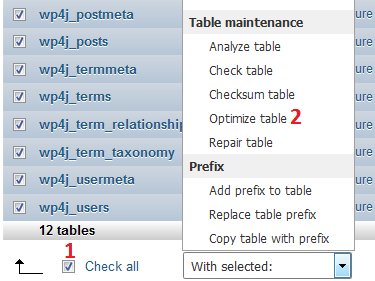
Step 5 - Once the Optimize table function is complete, scroll down, and (1) click Check all then (2) select Repair Table.
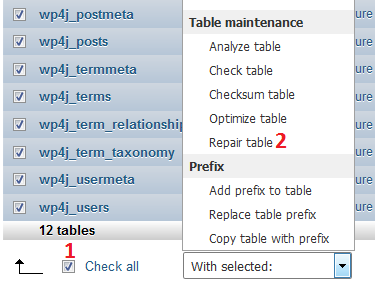
- 14-05-2018 10:56
How to Reduce / Optimise A Database Table Size in cPanel
Optimising and reducing the size of your database is a great way to help speed your website up and reduce clutter in the database.
Step 1 - Log into cPanel and click on phpMyAdmin.
Step 2 - Click on the Database you want to optimise.
Step 3 - (1) click Check all then (2) select Analyze Table.
Step 4 - Once the Analyze table function is complete, scroll down, and (1) click Check all then (2) select Optimize Table.
Step 5 - Once the Optimize table function is complete, scroll down, and (1) click Check all then (2) select Repair Table.
Related Articles
© Crucial