Using Crucial's Support Pin for Verification
Print
Crucial has a Security PIN system which is used to verify the identity of our customers over phone and email.
The pins will last for 24 hours unless you Generate a New PIN beforehand - our support staff can also SMS the pin to your nominated mobile number (see below on how you can set this up).
If you already have any PINs set up, they will be visible on the home page when you log into your account on the Crucial Control Panel.
Access the Crucial Control Panel here: https://control.crucial.com.au
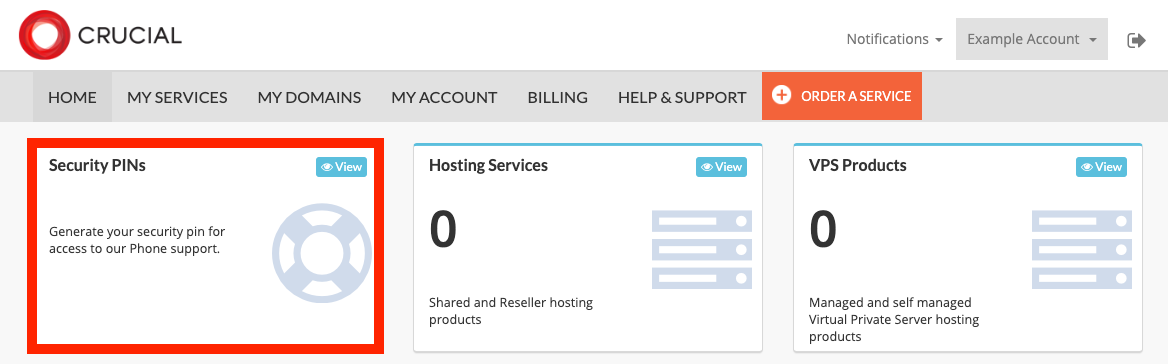
If you do not have a pin set up, you will see the following when you log into your account.
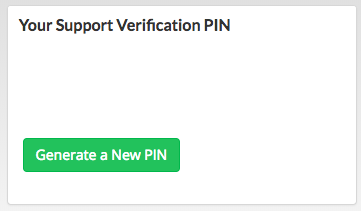
Step 1 - Once logged in, click on Generate a New PIN.
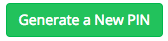
Step 2 - If you wish to change the PIN, just click on Generate a New PIN.
Step 1 - To nominate a mobile number to receive support pins, up the top right, select Edit Account Details.
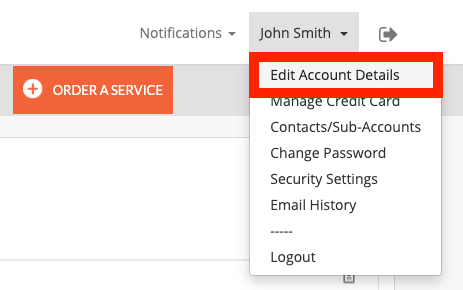
Step 2 - Enter in your Mobile Number towards the bottom of the page and click SAVE CHANGES.
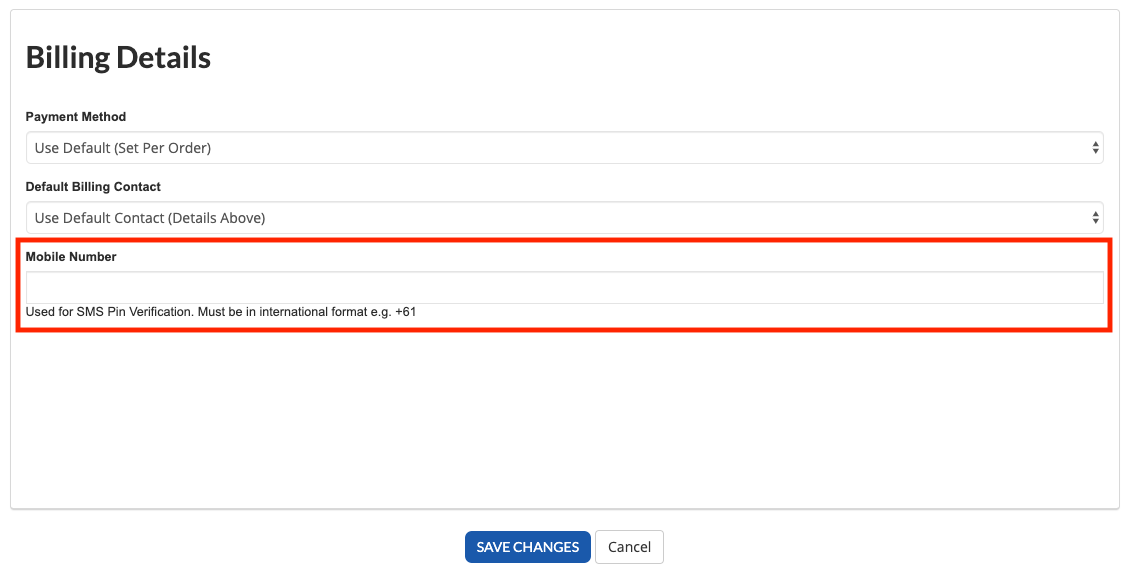
- 13-08-2018 09:32
Using Crucial's Support Pin for Verification
Crucial has a Security PIN system which is used to verify the identity of our customers over phone and email.
The pins will last for 24 hours unless you Generate a New PIN beforehand - our support staff can also SMS the pin to your nominated mobile number (see below on how you can set this up).
Where is my PIN?
If you already have any PINs set up, they will be visible on the home page when you log into your account on the Crucial Control Panel.
Access the Crucial Control Panel here: https://control.crucial.com.au
How do I setup or change a Security PIN?
If you do not have a pin set up, you will see the following when you log into your account.
Step 1 - Once logged in, click on Generate a New PIN.
Step 2 - If you wish to change the PIN, just click on Generate a New PIN.
How do I Nominate a Mobile Number to Receive Support Pins?
Step 1 - To nominate a mobile number to receive support pins, up the top right, select Edit Account Details.
Step 2 - Enter in your Mobile Number towards the bottom of the page and click SAVE CHANGES.
Related Articles
© Crucial