Update Domain Registrant and Contact Details
Print
Domain names are a little like your bank account or drivers licence - you probably don't change them often, because there's rarely any need to. But you do use them every day, and like anyone, you would be pretty upset if something happened to them!
It's important to keep your details up to date. When obtaining a domain name, you do provide your information and contact details (in particular, a valid email address) upon registration. So it goes without saying, like any of your other important accounts, if you or your businesses details change, you will want to update the records on your domain to reflect this.
Updating Domain Contact Information
If you have your domains registered through Crucial, here's how you update your information.
First, login to the Crucial Control Panel:
https://control.crucial.com.au
Next, click on My Domains along the top banner.
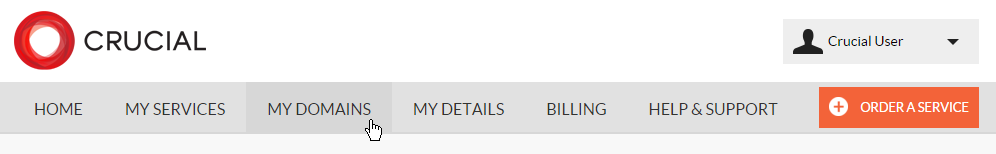
You will see all your registered domains in the list. Click the checkbox to the left of the domain you would like to modify the details for, in the Addcolumn. If you select multiple, the details on the subsequent screen will be applied to all of those domains as a batch.
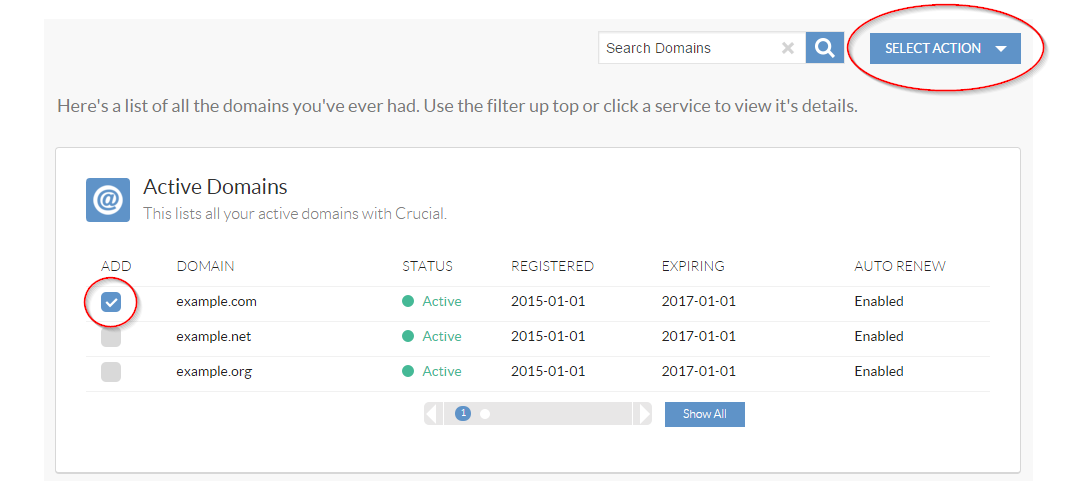
Then, click on the Select Action menu on the top-right, and click Edit Contact Information.
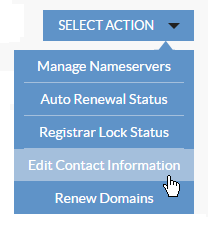
You will be taken to a form. Complete the details as necessary. You can either select the radio button to use the details on your Billing account, or you may modify them manually.
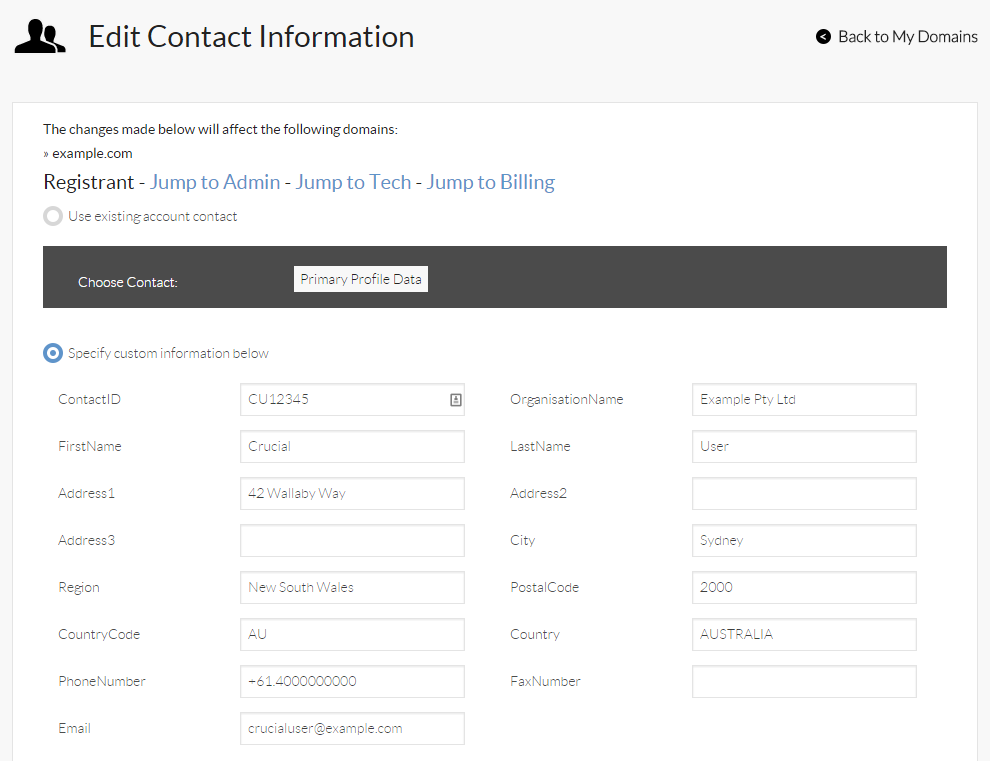
Finally, scroll to the bottom, and click Save Changes.
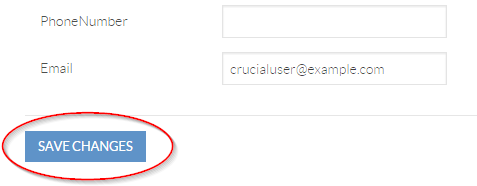
- 16-08-2018 12:16
Update Domain Registrant and Contact Details
Domain names are a little like your bank account or drivers licence - you probably don't change them often, because there's rarely any need to. But you do use them every day, and like anyone, you would be pretty upset if something happened to them!
It's important to keep your details up to date. When obtaining a domain name, you do provide your information and contact details (in particular, a valid email address) upon registration. So it goes without saying, like any of your other important accounts, if you or your businesses details change, you will want to update the records on your domain to reflect this.
Updating Domain Contact Information
If you have your domains registered through Crucial, here's how you update your information.
First, login to the Crucial Control Panel:
https://control.crucial.com.au
Next, click on My Domains along the top banner.
You will see all your registered domains in the list. Click the checkbox to the left of the domain you would like to modify the details for, in the Addcolumn. If you select multiple, the details on the subsequent screen will be applied to all of those domains as a batch.
| Important If you have Registrar Lock enabled on any of the domains, you will not be able to update the details for those domains. Make sure to disable the lock first, which will then allow you to make your intended changes. Please see this article for instructions on how to disable Registrar Lock. |
Then, click on the Select Action menu on the top-right, and click Edit Contact Information.
You will be taken to a form. Complete the details as necessary. You can either select the radio button to use the details on your Billing account, or you may modify them manually.
Finally, scroll to the bottom, and click Save Changes.
Thank you for your feedback on this article.
Related Articles
© Crucial