How to log into Wordpress from your Plesk Hosting
Print
This guide assumes you're logging into Wordpress from Plesk (Wordpress Hosting). You can log in manually by navigating to yourdomain.com/wp-admin, replacing 'yourdomain.com' with your domain name. You can then enter your Wordpress username and password.
Step 1 - Log into Plesk.
Step 2 - Navigate to the Websites and Domains tab and select Log in.
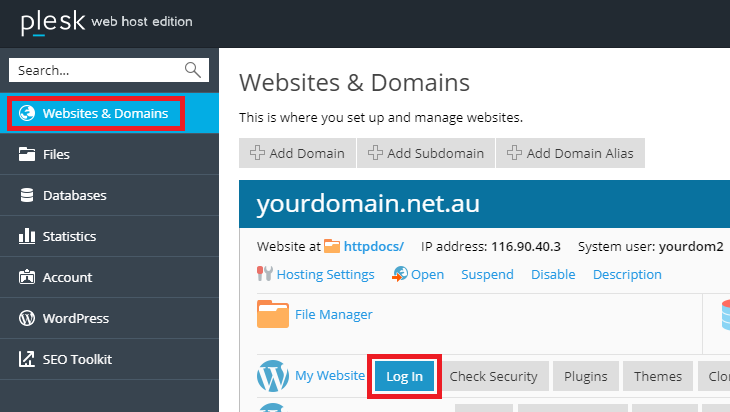
This should allow you to log into Wordpress. If it does not, you can use these alternate steps:
Step 3 - Navigate to the Wordpress tab, then select Log In under Information and Tools >> Administrator.
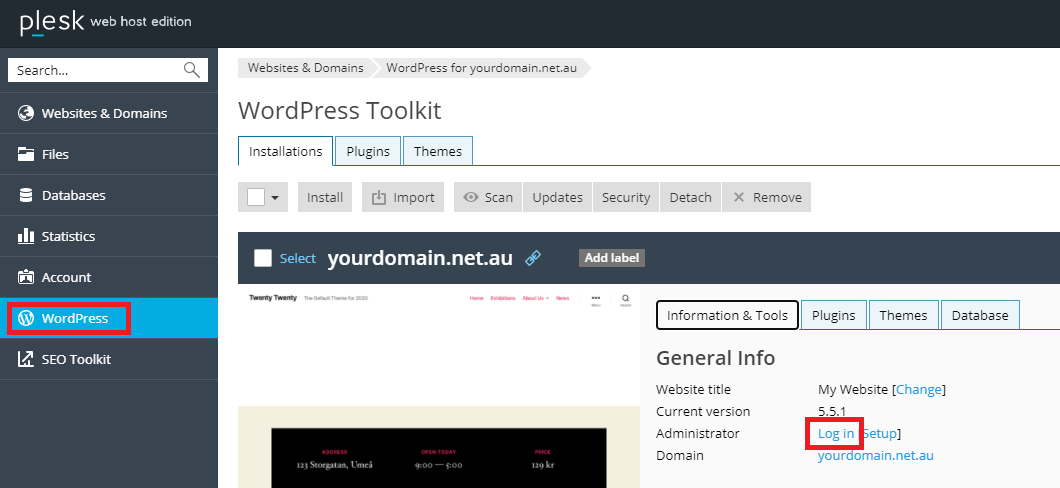
Step 4 - You should be redirected to the Wordpress login page. If you get the below error, continue with these additional steps.
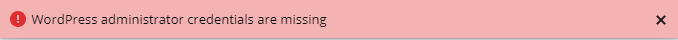
Step 5 - Select Setup on the right of the Log in button.
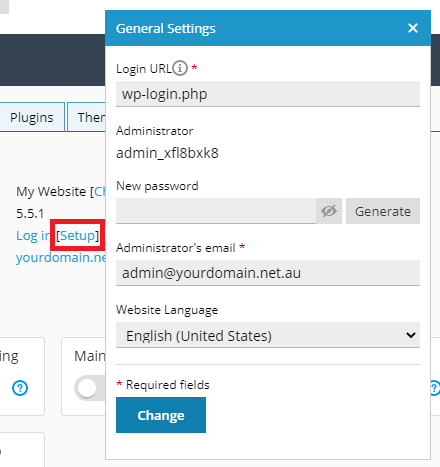
Step 6 - Re-enter your Wordpress Admin password, or generate a new password here. Select Change once done.
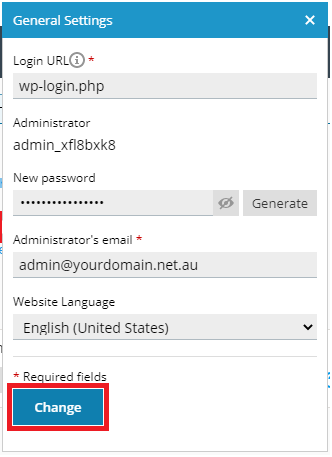
Step 7 - As before, select Log in and you will be automatically logged into Wordpress.
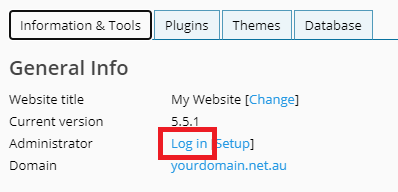
- 28-09-2020 11:11
How to log into Wordpress from your Plesk Hosting
This guide assumes you're logging into Wordpress from Plesk (Wordpress Hosting). You can log in manually by navigating to yourdomain.com/wp-admin, replacing 'yourdomain.com' with your domain name. You can then enter your Wordpress username and password.
Step 1 - Log into Plesk.
Step 2 - Navigate to the Websites and Domains tab and select Log in.
This should allow you to log into Wordpress. If it does not, you can use these alternate steps:
Step 3 - Navigate to the Wordpress tab, then select Log In under Information and Tools >> Administrator.
Step 4 - You should be redirected to the Wordpress login page. If you get the below error, continue with these additional steps.
Step 5 - Select Setup on the right of the Log in button.
Step 6 - Re-enter your Wordpress Admin password, or generate a new password here. Select Change once done.
Step 7 - As before, select Log in and you will be automatically logged into Wordpress.
Thank you for your feedback on this article.
Related Articles
© Crucial