How to open a private browsing/incognito window on Windows/Mac/IOS/Android
Print
The private browsing window offers a unique benefit for building/editing websites. It loads sites without any cached content, meaning changes will appear straight away. It's a great way of testing changes to your website without clearing all the cached data on your browser.
To open a private browsing window, just press the following key combinations. You will see a new blank browser window open, normally with a darker look than the standard.
Firefox:

Chrome:

Internet Explorer/Edge:

Firefox:

Chrome:
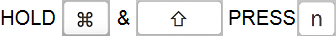
Safari:
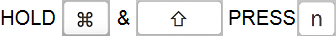
Safari:
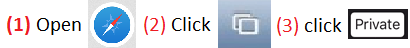
Chrome:

Firefox:
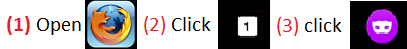
Android Browsers
Chrome:

Firefox:

- 27-03-2018 13:12
How to open a private browsing/incognito window on Windows/Mac/IOS/Android
The private browsing window offers a unique benefit for building/editing websites. It loads sites without any cached content, meaning changes will appear straight away. It's a great way of testing changes to your website without clearing all the cached data on your browser.
To open a private browsing window, just press the following key combinations. You will see a new blank browser window open, normally with a darker look than the standard.
Windows Browsers
Firefox:

Chrome:

Internet Explorer/Edge:

Apple Mac Browsers
Firefox:

Chrome:
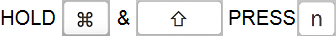
Safari:
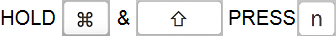
Apple IOS (iPhone/iPad) Browsers
Safari:
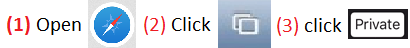
Chrome:

Firefox:
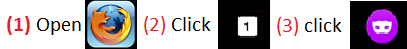
Android Browsers
Chrome:

Firefox:

Related Articles
© Crucial