How to check your server's CPU, Memory, Disk Space, Apache, MySQL and other service statuses in WHM
Print
To check the status of various services: Log in to WHM and click on the Service Status option
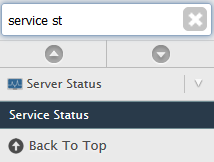
Here you can see the status of all your services. Note that a status may be under heavy load and still be up.
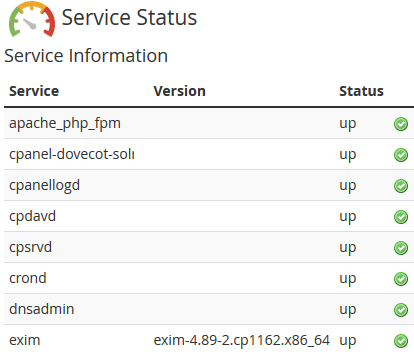
To restart a service click here for our service restart guide.
If you scroll down you can check CPU, Memory, Swap disk and Disk Space
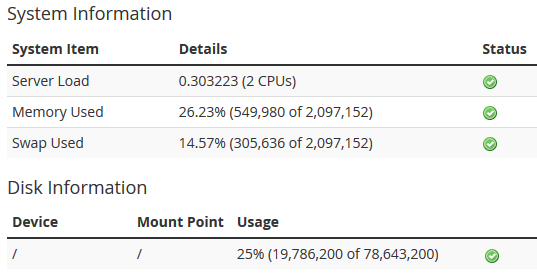
- 16-08-2018 14:53
How to check your server's CPU, Memory, Disk Space, Apache, MySQL and other service statuses in WHM
To check the status of various services: Log in to WHM and click on the Service Status option
Here you can see the status of all your services. Note that a status may be under heavy load and still be up.
To restart a service click here for our service restart guide.
If you scroll down you can check CPU, Memory, Swap disk and Disk Space
Related Articles
© Crucial