How do I cancel my Managed Google Apps for work account?
Print
If you no longer require your Google Apps for Work service, and would like to cancel it, we require you submit a Cancellation Request.
For security reasons we require all cancellation requests to be submitted via the Crucial Control Panel.
To do this, login to your Crucial Control account, and click on My Services.
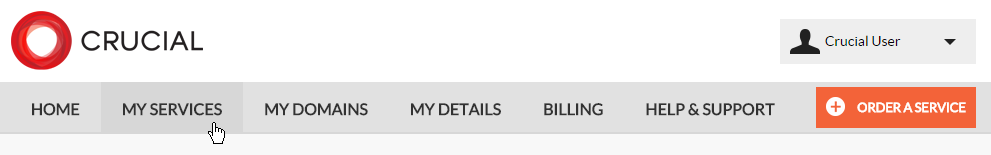
Next, click on the service you wish to cancel. If you have multiple services, make sure to select the correct service.
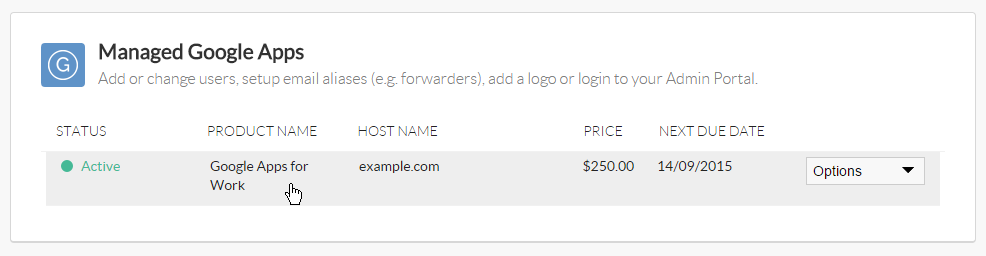
Next, click the Request Cancellation button.
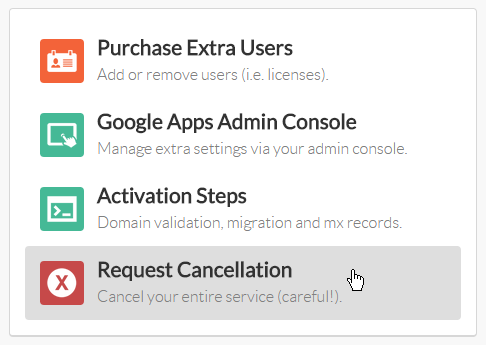
Finally, complete the short form, and click Submit Request. A pop-up should let you know your cancellation request has been submitted.
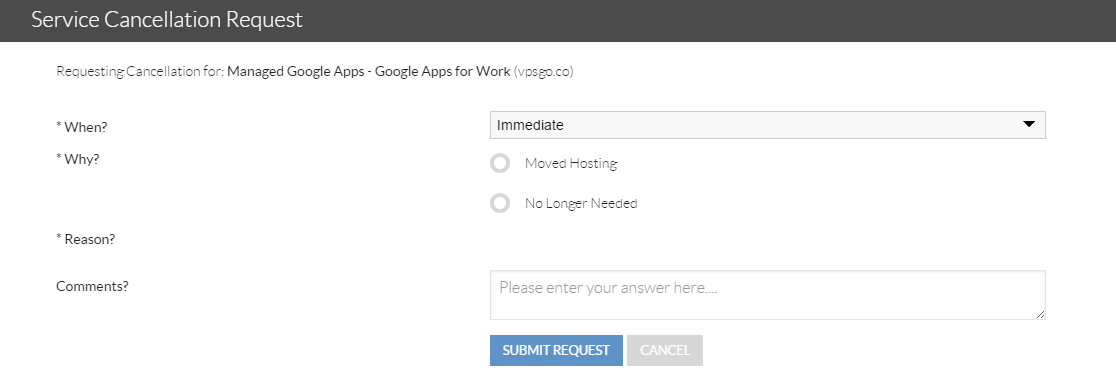
- 30-08-2018 08:35
How do I cancel my Managed Google Apps for work account?
If you no longer require your Google Apps for Work service, and would like to cancel it, we require you submit a Cancellation Request.
For security reasons we require all cancellation requests to be submitted via the Crucial Control Panel.
To do this, login to your Crucial Control account, and click on My Services.
Next, click on the service you wish to cancel. If you have multiple services, make sure to select the correct service.
Next, click the Request Cancellation button.
Finally, complete the short form, and click Submit Request. A pop-up should let you know your cancellation request has been submitted.
Related Articles
© Crucial