Find your Domain's EPP/Domain Transfer code
Print
For .au domains, you can alternatively find this code using the AUDA's website: click here
Step 1 - Log into your Client Area and click on Domains.
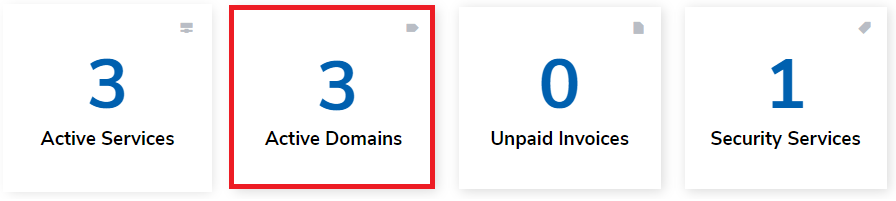
Step 2 - Click the Options Icon then Manage Domain.
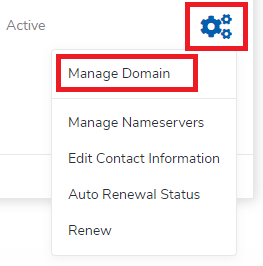
Step 3 - Click on Get EPP Code.
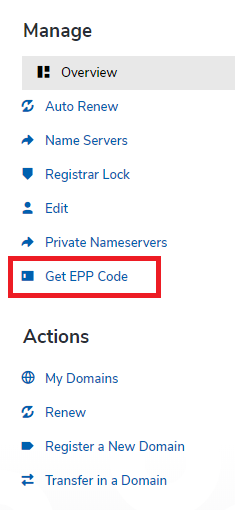
Step 4 - Note down the EPP Code and provide it to your new domain hosts so they can initiate the transfer.
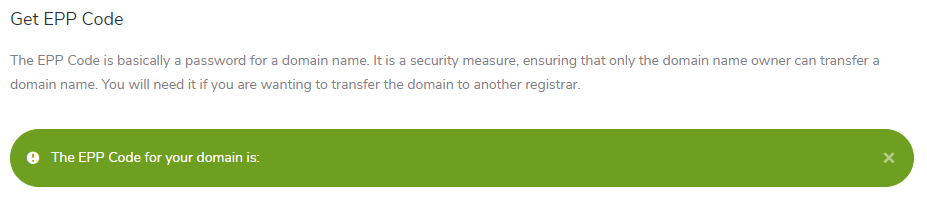
- 16-08-2018 12:30
How to find the domain transfer code ( EPP Code )
You will need this code if you're transferring your domain to another provider. If you'd prefer not to do this, you could alternatively change your Nameservers to load your records from that provider instead.For .au domains, you can alternatively find this code using the AUDA's website: click here
Step 1 - Log into your Client Area and click on Domains.
Step 2 - Click the Options Icon then Manage Domain.
Step 3 - Click on Get EPP Code.
Step 4 - Note down the EPP Code and provide it to your new domain hosts so they can initiate the transfer.
Related Articles
© Crucial