Enabling SecurityPlus for your Hosting
Print
Enabling Security+ for your Hosting
Step 1 - Log into your Client Area and click on My Services.
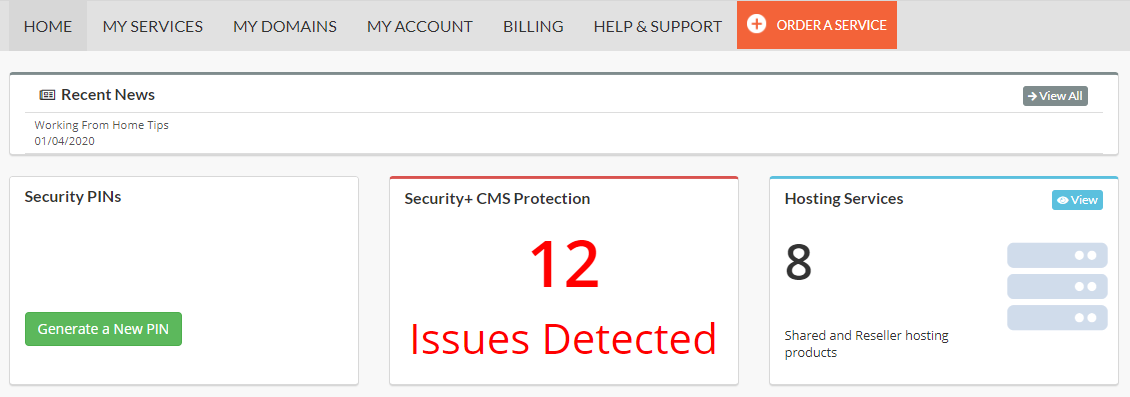
Step 2 - From My Services, click on Active next to the service in question.
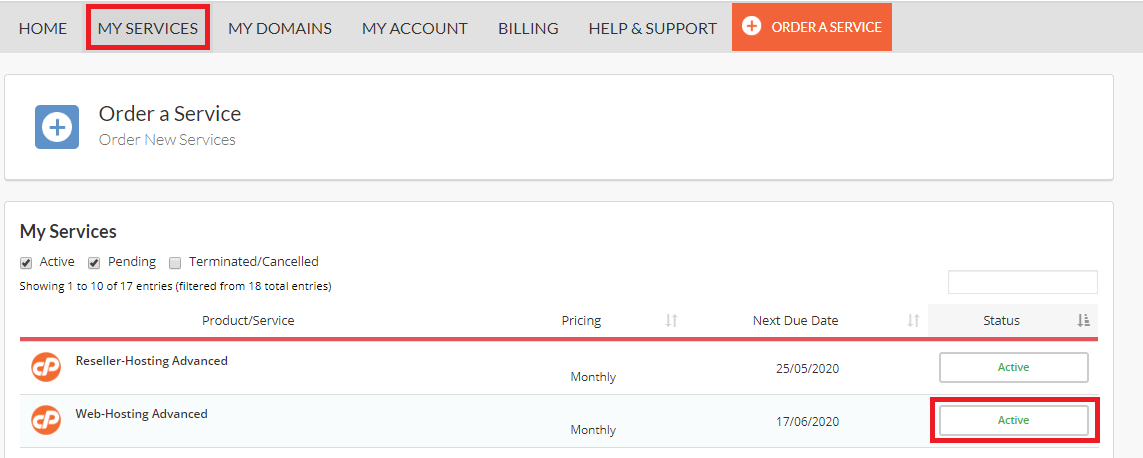
Step 3 - Select Add/Remove Configurable Options from the product summary page.
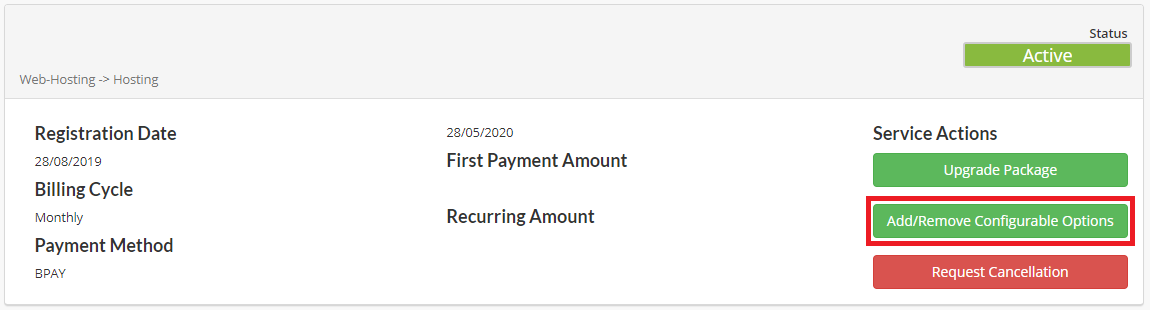
Step 4 - Select the Security+ option and click Continue.
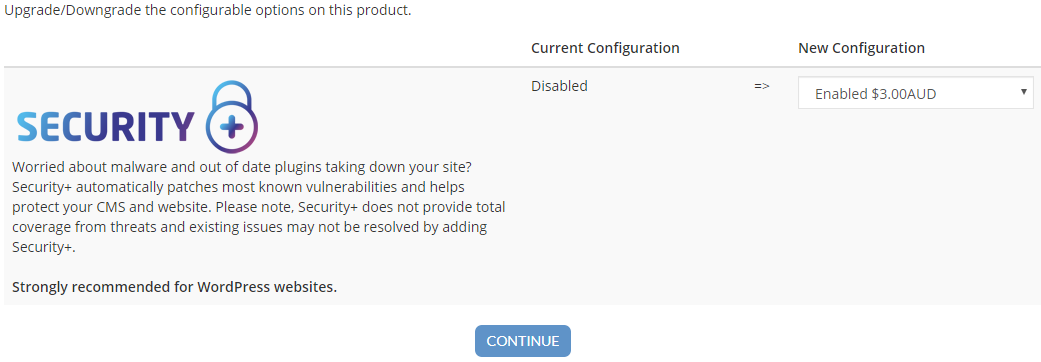
Step 5 - After going through the checkout process, you will now be able to use the Security+ features through the Client Area.
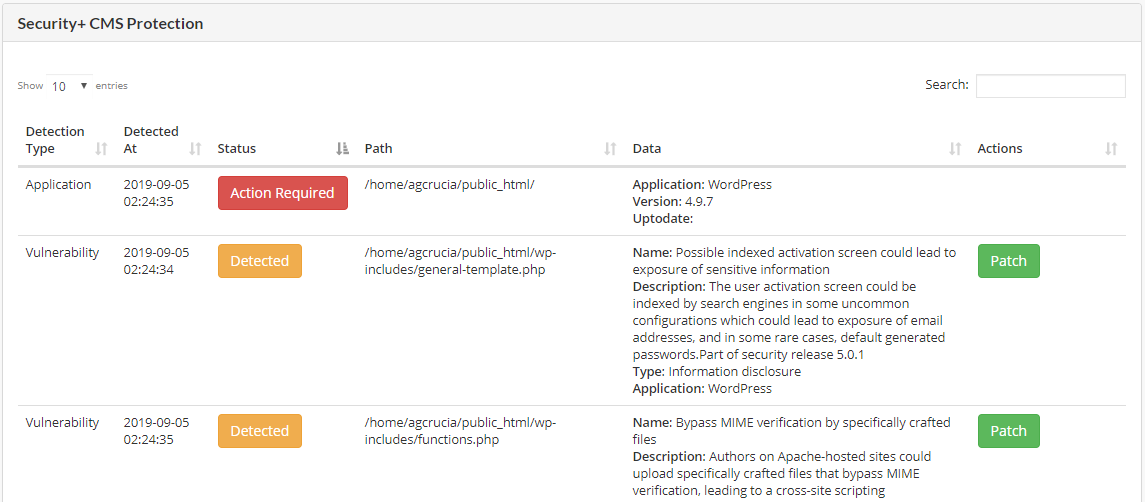
- 21-05-2020 14:57
Enabling Security+ for your Hosting
Step 1 - Log into your Client Area and click on My Services.
Step 2 - From My Services, click on Active next to the service in question.
Step 3 - Select Add/Remove Configurable Options from the product summary page.
Step 4 - Select the Security+ option and click Continue.
Step 5 - After going through the checkout process, you will now be able to use the Security+ features through the Client Area.
Thank you for your feedback on this article.
Related Articles
© Crucial