Create a Reseller Account in WHM
Print
NOTE: This guide is only for Blaze, Control Panel and Barebones VPS customers. However, due to disk space limitations.
Creating a reseller account allows users/clients on your server to log in to WHM (with limited feature access) and create/manage their own cPanel accounts. This is similar to our reseller hosting service.
Step 1 - Go in to the List Accounts section in WHM
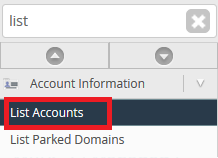
Step 2 - Go in to the Modify Account section for the cPanel account you want to be a reseller
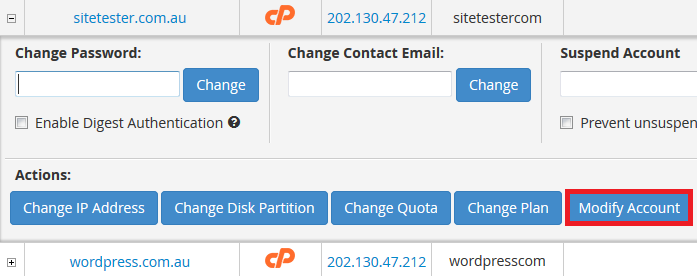
Step 3 - Tick the Reseller Privileges box then click Save
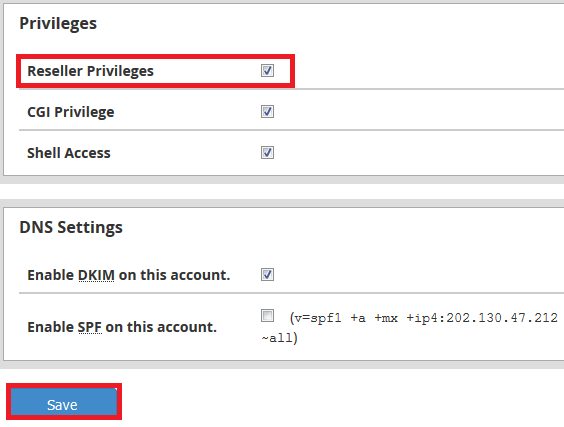
Once the account is created, the reseller can use the same WHM URL that you use and their cPanel log in details for that account to log in to WHM.
Step 1 - Log in to WHM and go to the Create a New Account meny
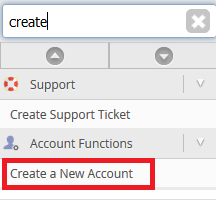
Step 2 - Under the Reseller Settings, make sure to click Make the account a reseller
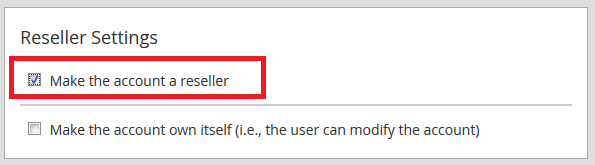
Step 3 - Create the account as normal
Once the account is created, the reseller can use the same WHM URL that you use and their cPanel log in details for that account to log in to WHM.
Step 1 - Find the Reseller Center tool in WHM
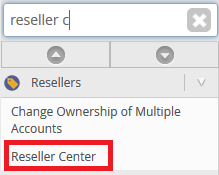
Step 2 - (1) Select the reseller then (2) Click on Edit Reseller Nameservers and Privileges
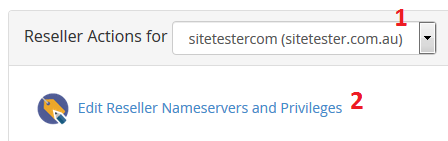
Step 3 - Click Save All Settings once you're done

- 28-08-2018 08:24
Create a Reseller Account in WHM
NOTE: This guide is only for Blaze, Control Panel and Barebones VPS customers. However, due to disk space limitations.
Creating a reseller account allows users/clients on your server to log in to WHM (with limited feature access) and create/manage their own cPanel accounts. This is similar to our reseller hosting service.
How to turn an Existing cPanel Account into a Reseller
Step 1 - Go in to the List Accounts section in WHM
Step 2 - Go in to the Modify Account section for the cPanel account you want to be a reseller
Step 3 - Tick the Reseller Privileges box then click Save
Once the account is created, the reseller can use the same WHM URL that you use and their cPanel log in details for that account to log in to WHM.
How to Create a new cPanel Account with Reseller Privileges
Step 1 - Log in to WHM and go to the Create a New Account meny
Step 2 - Under the Reseller Settings, make sure to click Make the account a reseller
Step 3 - Create the account as normal
Once the account is created, the reseller can use the same WHM URL that you use and their cPanel log in details for that account to log in to WHM.
How to Modify Reseller Privileges
Step 1 - Find the Reseller Center tool in WHM
Step 2 - (1) Select the reseller then (2) Click on Edit Reseller Nameservers and Privileges
Step 3 - Click Save All Settings once you're done
Related Articles
© Crucial