Reseller - View Total Account Usage
Print
Step 1 - Log into WHM and navigate to the Create a New Account menu
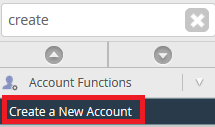
Step 2 - Scroll down to the bottom of the page. You'll see your total account usage stats here:
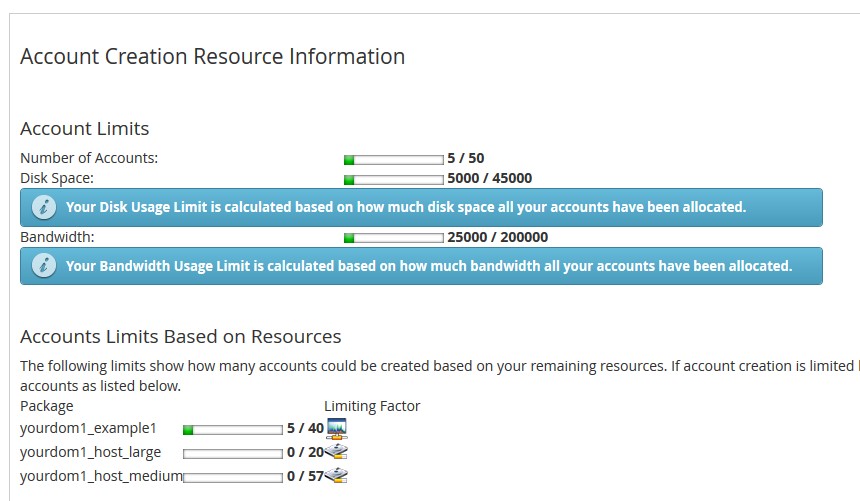
If you are close to your limit, you could consider upgrading your hosting plan to increase your Disk Space and Bandwidth limits, or modify the usage limits on your existing accounts.
- 17-04-2018 16:21
Reseller - View Total Account Usage
Step 1 - Log into WHM and navigate to the Create a New Account menu
Step 2 - Scroll down to the bottom of the page. You'll see your total account usage stats here:
If you are close to your limit, you could consider upgrading your hosting plan to increase your Disk Space and Bandwidth limits, or modify the usage limits on your existing accounts.
Related Articles
© Crucial