Add or update credit card details
Print
Step 1 - Log into your Client Area.
Step 2 - To change your Credit Card on file, select Billing on the left menu then select Payment Methods.
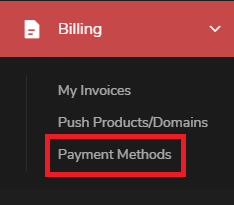
Step 3 - Enter in your new Credit Card details and then Save Changes.
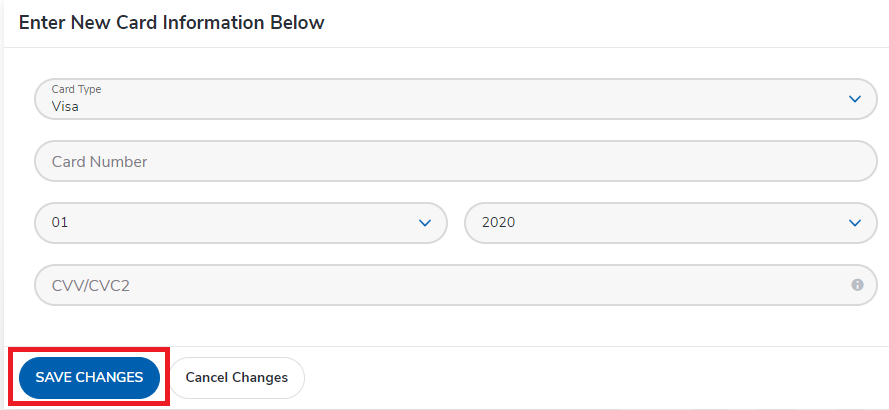
Step 4 - To change the default payment method, drop down the menu on the top right and click on Edit Account Details.
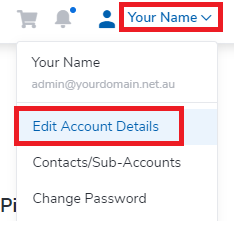
Step 5 - Scroll down and select the Payment Method and then Save Changes.
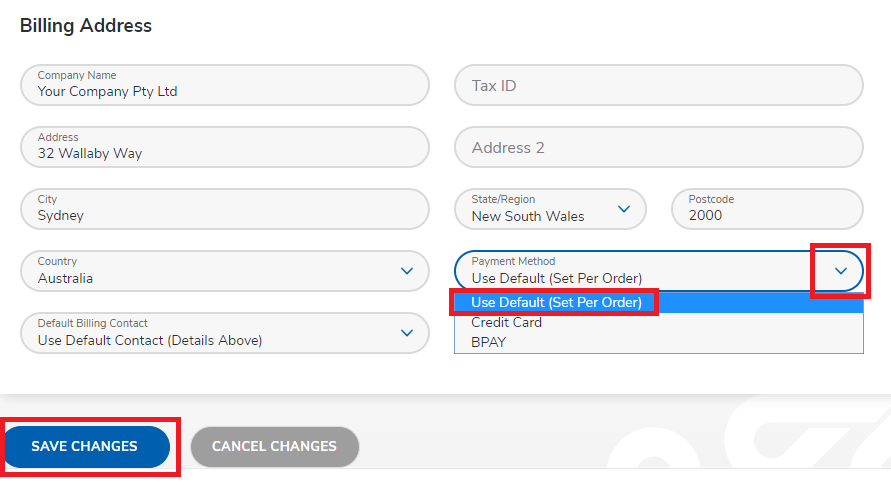
- 13-08-2018 08:18
How to change Credit Card details or switch default payment method
Step 1 - Log into your Client Area.
Step 2 - To change your Credit Card on file, select Billing on the left menu then select Payment Methods.
Step 3 - Enter in your new Credit Card details and then Save Changes.
Step 4 - To change the default payment method, drop down the menu on the top right and click on Edit Account Details.
Step 5 - Scroll down and select the Payment Method and then Save Changes.
Related Articles
© Crucial