Using the CPHulk brute force protection firewall
Print
CPHulk is the inbuilt protection in cPanel to prevent a server falling victim to brute force login attempts. To understand why CPHulk can block you, you need to know what a brute force attack is.
Brute Force Attacks
Simply put, a brute force is a password guessing technique that consists of trying to login with a user name and password over and over, changing either the username and/or the password if not successful. Given enough time even a moderately secure, random character password can fall victim to this as some attackers will try every combination they can if given the chance. CPHulk will detect and block these attacks by checking for failed login attempts. This can affect you if the failed logins are originating from your internet connection. The steps below will guide you on how to unblock yourself depending on the access you have.
For more control over ports and allowed IPs, you can also use the CSF firewall tool as described in this guide.
If you still have access to WHM, you can unblock an IP address using the steps below.
Step 1 - Log into WHM and navigate to cPHulk Brute Force Protection.
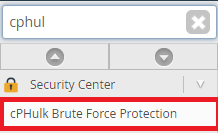
Step 2 - Click on the Blacklist Management tab, find your IP in the list, and then select Delete.
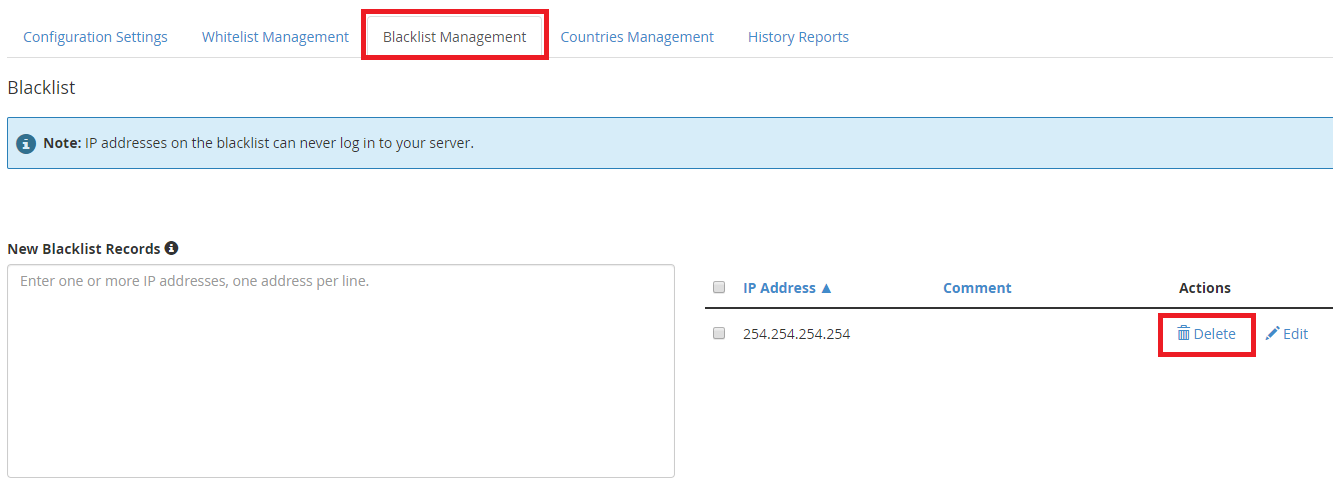
You can also Whitelist your IP in the Whitelist Management tab, by adding your IP and clicking Add. This will ensure that it is not blocked in CPHulk again. We would only recommend Whitelisting trusted, static IPs.
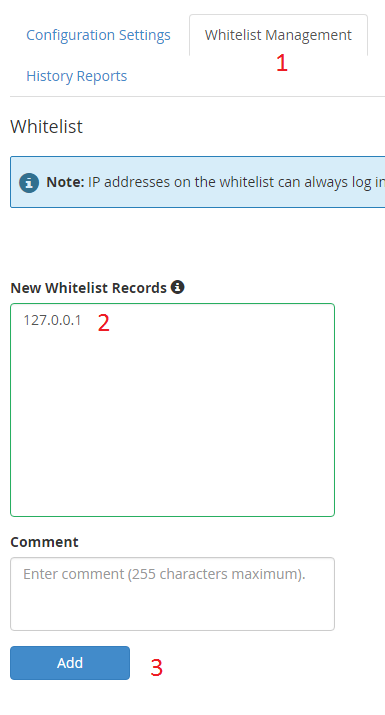
If you are blocked from WHM, you can unblock an IP address using the steps below.
Step 1 - Login via SSH.
Step 2 - Run the following commands:
- 28-08-2018 08:48
Using the CPHulk brute force protection firewall
CPHulk is the inbuilt protection in cPanel to prevent a server falling victim to brute force login attempts. To understand why CPHulk can block you, you need to know what a brute force attack is.
Brute Force Attacks
Simply put, a brute force is a password guessing technique that consists of trying to login with a user name and password over and over, changing either the username and/or the password if not successful. Given enough time even a moderately secure, random character password can fall victim to this as some attackers will try every combination they can if given the chance. CPHulk will detect and block these attacks by checking for failed login attempts. This can affect you if the failed logins are originating from your internet connection. The steps below will guide you on how to unblock yourself depending on the access you have.
For more control over ports and allowed IPs, you can also use the CSF firewall tool as described in this guide.
Unblocking in WHM
If you still have access to WHM, you can unblock an IP address using the steps below.
Step 1 - Log into WHM and navigate to cPHulk Brute Force Protection.
Step 2 - Click on the Blacklist Management tab, find your IP in the list, and then select Delete.
You can also Whitelist your IP in the Whitelist Management tab, by adding your IP and clicking Add. This will ensure that it is not blocked in CPHulk again. We would only recommend Whitelisting trusted, static IPs.
Unblocking in Console
If you are blocked from WHM, you can unblock an IP address using the steps below.
Step 1 - Login via SSH.
Step 2 - Run the following commands:
|
Related Articles
© Crucial