Purchasing a Domain Name
Print
Step 1 - Log into https://control.crucial.com.au/clientarea.php and click ORDER A SERVICE
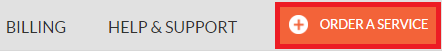
Step 2 - Find and click on the Register Domain icon
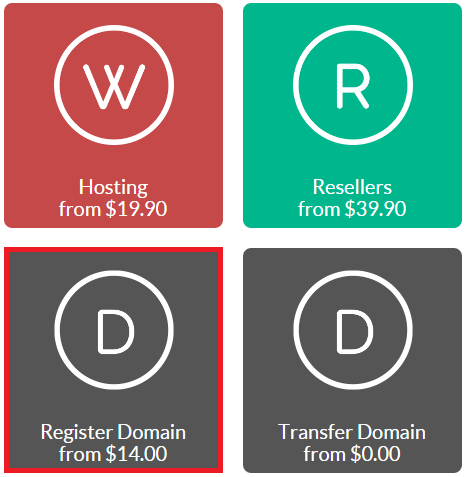
Step 3 - Search for the domain you want and click Check Availability
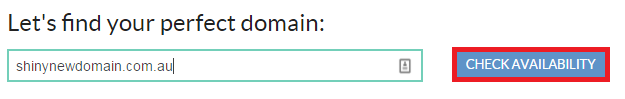
Step 4 - You will see a screen showing which domains are available. Make sure to click unselect for any that you don't want and then click ADD TO CART
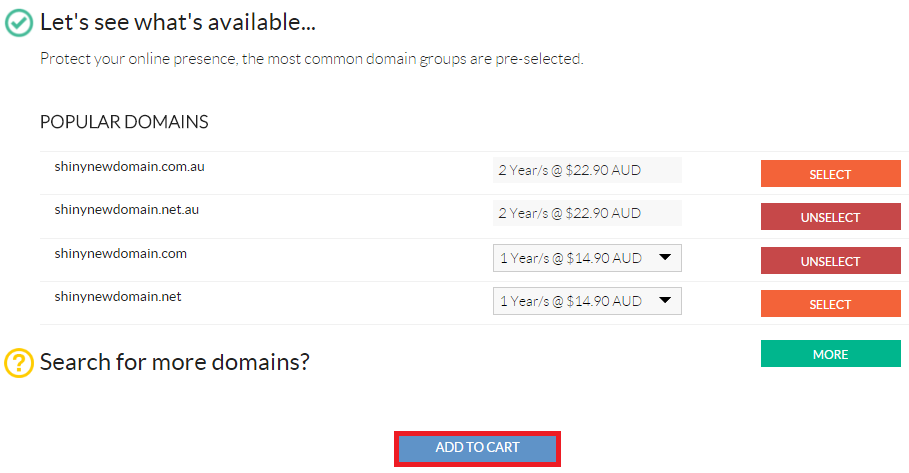
NOTE:
SELECT (Orange): The domain is currently unselected, click the button to select it
UNSELECT (Red): The domain is currently select and will be placed in cart when ADD TO CART is clicked
Step 5 - If you're registering a .au domain you will be asked to enter your ABN as it's a legal requirement for these. Otherwise, you will be sent to the payment page.
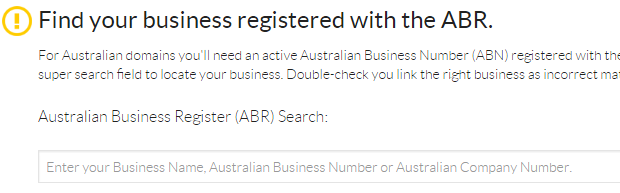
- 13-08-2018 10:52
Purchasing a Domain Name
Step 1 - Log into https://control.crucial.com.au/clientarea.php and click ORDER A SERVICE
Step 2 - Find and click on the Register Domain icon
Step 3 - Search for the domain you want and click Check Availability
Step 4 - You will see a screen showing which domains are available. Make sure to click unselect for any that you don't want and then click ADD TO CART
NOTE:
SELECT (Orange): The domain is currently unselected, click the button to select it
UNSELECT (Red): The domain is currently select and will be placed in cart when ADD TO CART is clicked
Step 5 - If you're registering a .au domain you will be asked to enter your ABN as it's a legal requirement for these. Otherwise, you will be sent to the payment page.
Related Articles
© Crucial