Mod_Deflate or Gzip is not enabled on my Server
Print
All servers should come with mod_deflate and/or gzip enabled. If you are experiencing any issues with these, you will need to check if zlib.output_compression is enabled as well.
Without zlib.output_compression, gzip or mod_deflate will fail to run.
Once it's enabled, you can confirm it's turned on by testing your website here: whatsmyip.org/http-compression-test
If you are looking to update this for a single account, you can do so from within the cPanel through the guide below.
Step 1 - Log into WHM using root credentials and open up MultiPHP INI Editor.
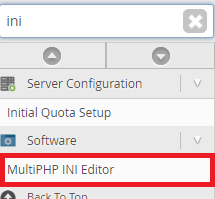
Step 2 - Select the appropriate PHP version.
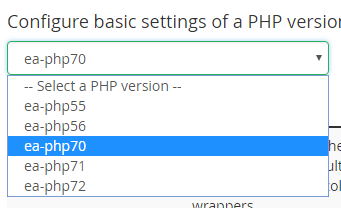
Step 3 - Scroll to the bottom and look for zlib.output_compression, make sure it is (1) Enabled and then (2) Apply.
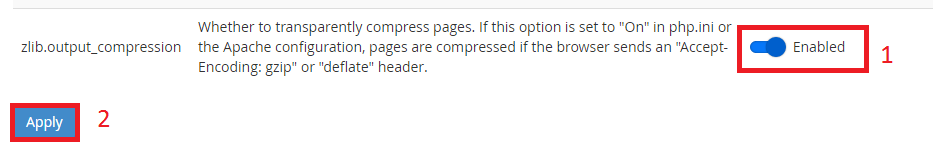
Step 1 - Log into cPanel for the account and click into MultiPHP INI Editor.
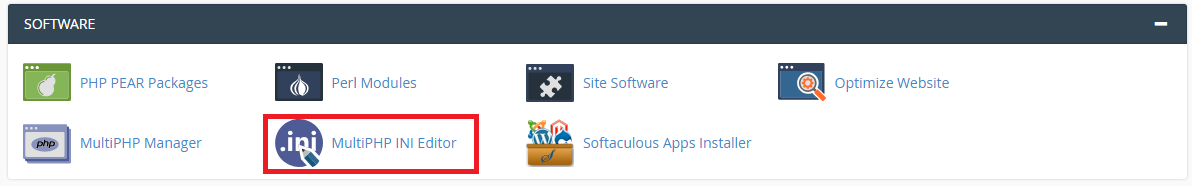
Step 2 - Select the website or directory.
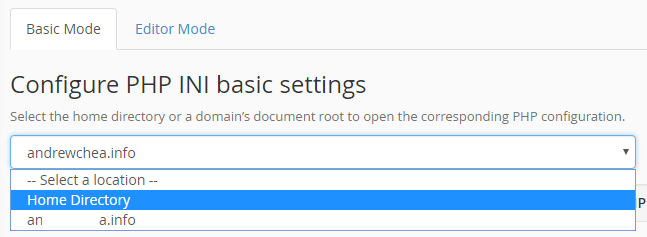
Step 3 - Scroll to the bottom and look for zlib.output_compression, make sure it is (1) Enabled and then (2) Apply.
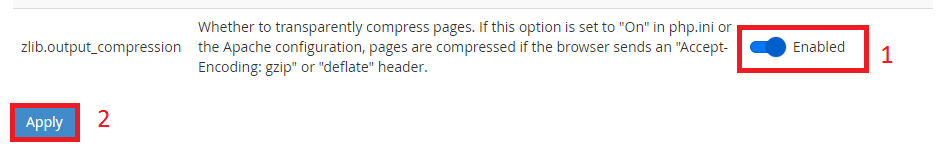
- 16-08-2018 15:28
Mod_Deflate or Gzip is not enabled on my Server
All servers should come with mod_deflate and/or gzip enabled. If you are experiencing any issues with these, you will need to check if zlib.output_compression is enabled as well.
Without zlib.output_compression, gzip or mod_deflate will fail to run.
Once it's enabled, you can confirm it's turned on by testing your website here: whatsmyip.org/http-compression-test
Enabling zlib.output_compression in WHM
If you are looking to update this for a single account, you can do so from within the cPanel through the guide below.
Step 1 - Log into WHM using root credentials and open up MultiPHP INI Editor.
Step 2 - Select the appropriate PHP version.
Step 3 - Scroll to the bottom and look for zlib.output_compression, make sure it is (1) Enabled and then (2) Apply.
Enabling zlib.output_compression in cPanel
Step 1 - Log into cPanel for the account and click into MultiPHP INI Editor.
Step 2 - Select the website or directory.
Step 3 - Scroll to the bottom and look for zlib.output_compression, make sure it is (1) Enabled and then (2) Apply.
Related Articles
© Crucial