Fix Error at line 111: Directive 'Directive' duplicate
Print
If you get this error when using the Select PHP Version tool in cPanel, there's an easy fix you can do to resolve it.
NOTE: This fix requires accessing your server through SSH as the root account, which can be risky if you're not familiar with doing this. If your VPS includes management, please submit a support ticket through https://control.crucial.com.au/clientarea.php and we'll do this for you. If your service doesn't have management, we can still do this however our sys admins may need to charge for sysadmin time to complete this.
SSH in to your server as root and run this command:
Scroll down and you'll see part of the code that looks like this
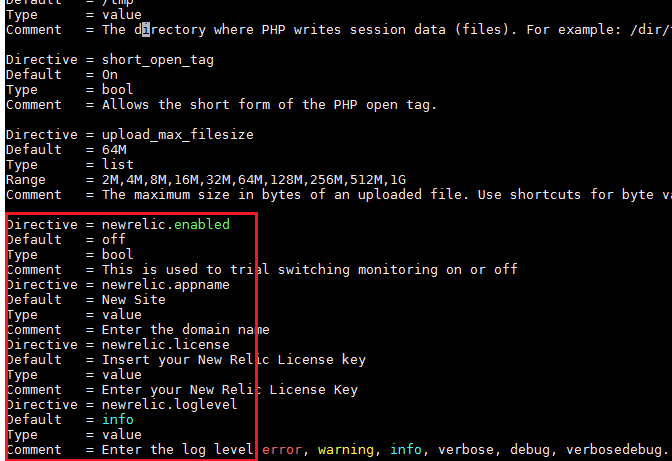
The problem here is that there needs to be a break (empty line) above each Directive section. Go into edit mode in vim by pressing 'i', then scroll down and make break/new line to separate each directive. The end result should look like this
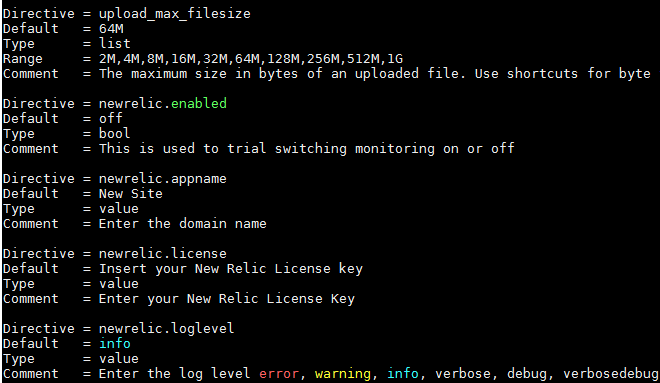
Save the changes by: Press the Esc key > typing :wq > Hit the Enter key. The fix should be instant, no restart needed.
Fix Error at line 111: Directive 'Directive' duplicate
If you get this error when using the Select PHP Version tool in cPanel, there's an easy fix you can do to resolve it.
NOTE: This fix requires accessing your server through SSH as the root account, which can be risky if you're not familiar with doing this. If your VPS includes management, please submit a support ticket through https://control.crucial.com.au/clientarea.php and we'll do this for you. If your service doesn't have management, we can still do this however our sys admins may need to charge for sysadmin time to complete this.
How To Fix This Error
SSH in to your server as root and run this command:
vi /etc/cl.selector/php.conf
Scroll down and you'll see part of the code that looks like this
The problem here is that there needs to be a break (empty line) above each Directive section. Go into edit mode in vim by pressing 'i', then scroll down and make break/new line to separate each directive. The end result should look like this
Save the changes by: Press the Esc key > typing :wq > Hit the Enter key. The fix should be instant, no restart needed.
Related Articles
© Crucial